This article describes how to change your Coviu plan.
Last Updated: June 2023
Note:
- This help article applies to all of our plans, excluding our customised Enterprise plan.
- Not sure what plan you are on? Click here to find out.
- You need to be the Coviu account Owner or Administrator to make changes to your plan.
On this page:
- How do I change my plan if I am on a trial?
- How do I change my plan if I am already subscribed?
- How do I switch from monthly billing to annual billing if I am already subscribed?
- More support options
How do I change my plan if I am on a trial?
If you are still trialling with us, your trial plan resembles all bundled features and capabilities offered with the Standard plan. You can also review our plans and pricing here.
When you are ready, you can click here to learn how to select your plan.
How do I change my plan if I am already subscribed?
Tip:
- You can self-change your account plan by heading to the Billing & Plan section from the left side menu of your Coviu Dashboard. (If you do not see the Billing & Plan menu, then you may need to contact your Coviu Administrator.)
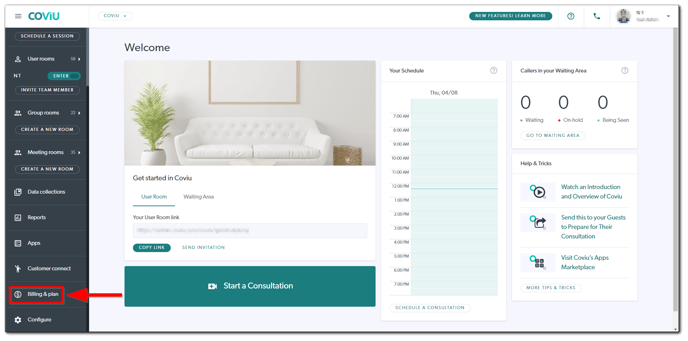
- On the Account Summary tab, scroll down to the bottom and click Change Plan.
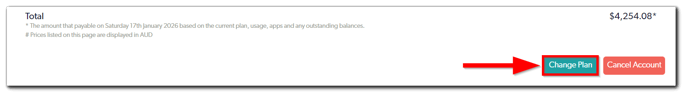
- In the resulting screen, select the plan you would like to change to.
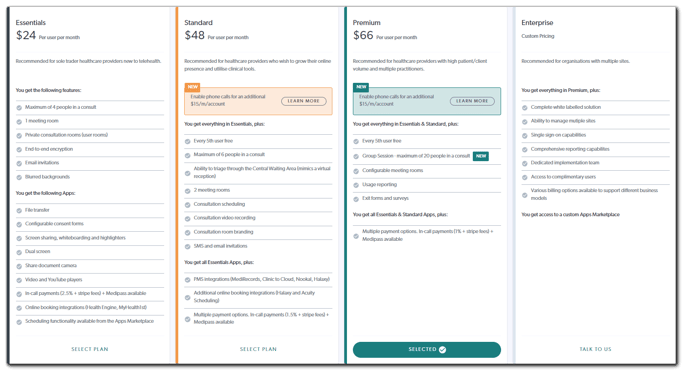
- Scroll down to review your total costs.
- Click the Change Plan button and follow the prompts from there.
How do I switch from monthly billing to annual billing if I am already subscribed?
- You can self-change your account plan by heading to the Billing & Plan section from the left side menu of your Coviu Dashboard. (If you do not see the Billing & Plan menu, then you may need to contact your Coviu Administrator.)
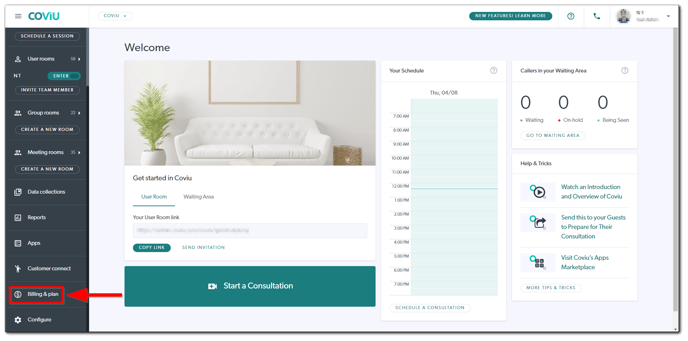
- On the Account Summary tab, scroll down to the bottom and click Change Plan.
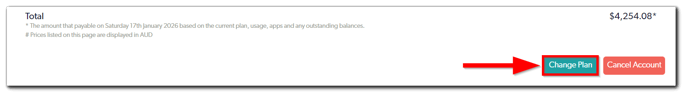
- Toggle to Annual Billing by clicking the switch near the upper right corner of your screen.
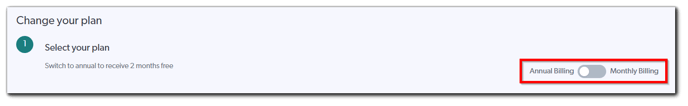
- Scroll down to select your plan. You can select your current plan or change to a different plan.
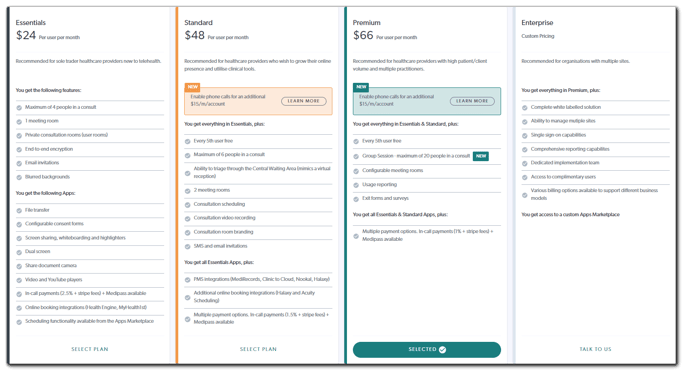
- Scroll down to review your total costs.
- Click the Change Plan button and follow the prompts from there.
Note: If you wish to switch from annual billing to monthly billing, this can only take place at the end of your annual billing period. When you are ready, please contact our friendly Customer Success team using any of the contact methods available here.
More support options
You have completed another Coviu help article. You now know how to change your Coviu plan.
If this is not what you were looking for, explore our knowledge base and search for another article from here.
If you still require any assistance, please do not hesitate to get in touch with our friendly Customer Success team using any of the contact methods available here.
