How to Add the Waiting Area Link to Your Website
This article describes how to add a button to your website advertising your Waiting Area, providing your client or patient with a virtual front door.
Last Updated: February 2023
Note:
- The Waiting Area feature is available to customers who are on these plans only:
- Standard (also the Trial plan)
- Premium
- Enterprise
- Not sure what plan you are on? Click here to find out.
- If you are on a custom Enterprise plan, you can click here to find out how to get this feature set up.
- The Waiting Area feature is different from our Waiting Room. Click here to learn the difference.
- To add the Waiting Area link to your website, you need to be the Coviu account Owner or Administrator and you may need a Web Developer to assist.
On this page:
- How to add the Waiting Area link to your website
- Example of what the button may look like
- More support options
How to add the Waiting Area link to your website
Coviu provides the necessary HTML code for your Web Developer to put behind the button. The HTML code can be found under your Coviu account's configuration settings.
- Log in to your Coviu account as you normally would. If you do not have a Coviu account, you can sign up here.
- Scroll down on the left side menu of the Dashboard and click Configure (if you can't see the Configure menu, then you are not the Administrator for your account).
- Click the Waiting Area tab.
- Click Share waiting area.
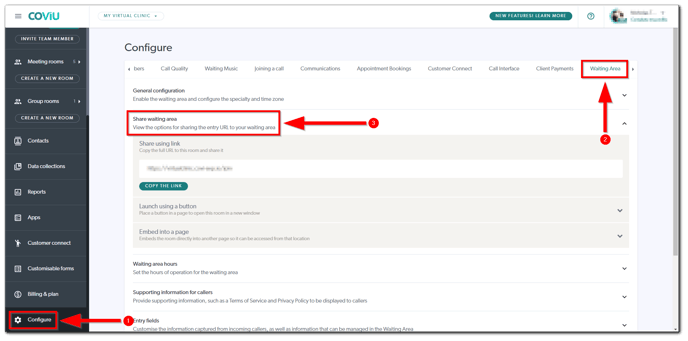
- Click Launch using a button.
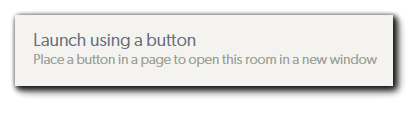
- Customise your text and colouring for the button using the Button Text, Background colour and Text colour fields.
- Copy the HTML code under How to use the button and send it to your Web Developer to add to your website. This way, you can allow your clients or patients to simply click the button on your website to enter your clinic and turn up in the Waiting Area, ready to be triaged or joined by a provider.
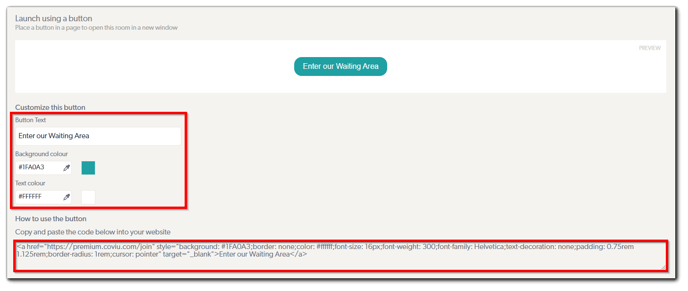
Example of what the button may look like
Below is what the virtual front door button may look like for your organisation's website: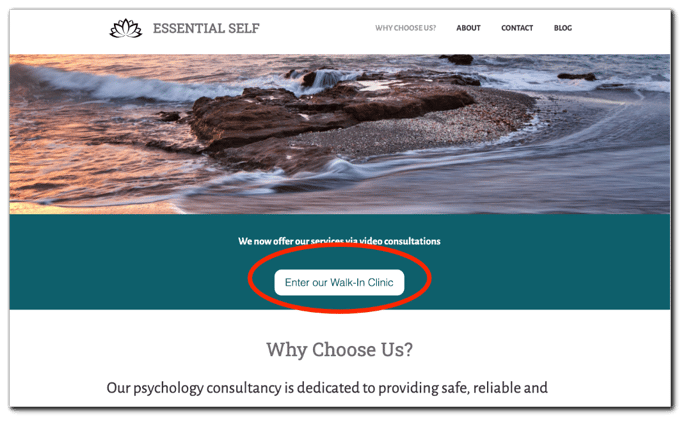
More support options
You have completed another Coviu help article. You now know how to add the Waiting Area link to your website.
If this is not what you were looking for, explore our knowledge base and search for another article from here.
If you still require any assistance, please do not hesitate to get in touch with our friendly Customer Success team using any of the contact methods available here.
