eLr App Updates
The eLr App contains more than 15,000 targeted activities for use by speech pathologists. Recently, the eLr team have greatly improved the reliability and interactivity of the eLr App. Please see below an update from the eLr team!
Rob Seiler from eLr here with an update about the eLr for Coviu App which contains more than 15,000 targeted activities for use by speech pathologists. We're happy to let you know that with assistance from Coviu team members we've recently greatly improved the reliability and interactivity of eLr on the Coviu platform.
Four issues, in particular, have been addressed:
- The synchronisation between the host and guest screens
eLr activities are fully interactive in a Coviu session - actions such as click, touch, and drag on the host screen are automatically synchronised on the guest screen, and vice versa. An error in the internal handling of this process has been located and fixed. If you sometimes find an activity is 'out of sync' (perhaps due to a temporary internet transmission problem), click on the eLr logo in the top left to refresh the screen and this will usually re-start the synchronisation. - Closing and re-opening the 'eLr for Coviu' App
Coviu has options for adding Apps & Tools to a current session, as well as switching between or closing current session Apps & Tools. Only a single 'eLr for Coviu' App may be opened within a session, but an error that could prevent closing and re-opening this App has been fixed. - Support for drag actions on touchscreens
Drag actions for participants using touchscreen laptops or tablets will now synchronise (previously only mouse-controlled dragging was synchronised). - Better access to eLr task control buttons
Coviu plugin tools have an 'X' button in the top right corner to close that tool and return to the video session. eLr activities also have an 'X' button in the top right to close just that activity. To reduce user confusion, there is now more on-screen separation between these two buttons.
Finally, some tips for smoother 'eLr for Coviu' telehealth sessions:
- There is a Coviu setting in the 'Apps & Tools' panel called 'Make Apps and Tools view-only for guests'. This works very well for eLr allowing clients to interact with eLr activities but prevents them from accidentally (or intentionally) closing any of your active tools.
- You can save (for example: to a Word document) a list of task ID's of the eLr activities you want to use (the 'Session Planner' tool can help with this). Then you can paste this list into the 'Paste-box' and load 'MyStack' to have your list immediately ready to use/re-use with a client.
- Some eLr activities use drag actions to move items around the screen. There are two ways to do this. 'Drag' mode or 'Click' mode in which a selected item will 'Pulse' and you click/tap where you want it to go. This mode is also a fun alternative that requires less dexterity.
- We'd appreciate feedback about these changes, or any other questions, either directly to support@elr.com.au or via Coviu Support at support@coviu.com. And we apologise if delays in implementing these improvements have caused previous frustrations for existing users.
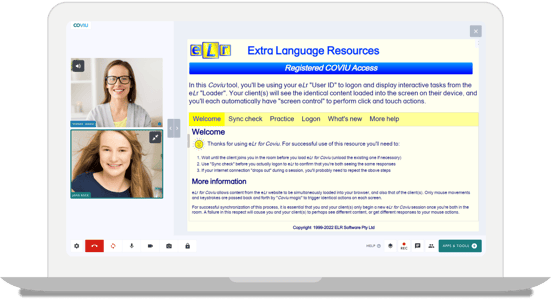
Learn more about the eLr for Coviu App here.
Article Updated 21/10/22
