How to Increase Your Microphone Input Volume
This article describes how you can increase the microphone input volume on your device if it is too low or quiet.
Last Updated: April 2024
On this page:
- Why you need to increase your microphone input volume
- How to increase your microphone input volume on Windows 11
- How to increase your microphone input volume on macOS 14 (Sonoma)
- More support options
Why you need to increase your microphone input volume
Your microphone input volume needs to be set at an appropriate level so that your call participants can hear you in your calls.
You may also be experiencing an issue where Coviu has deemed your device unsuitable for video calls if the connection test detects a low microphone input volume as shown below.
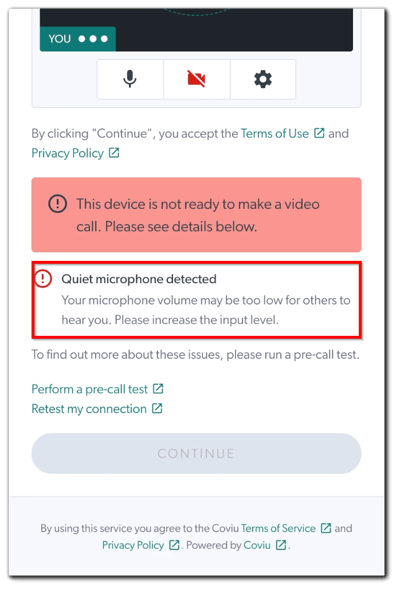 Follow the instructions below to increase your microphone input volume based on your operating system.
Follow the instructions below to increase your microphone input volume based on your operating system.
How to increase your microphone input volume on Windows 11
- Open Settings on your device.
- On the left side, click System. Then, click Sound on the right side.
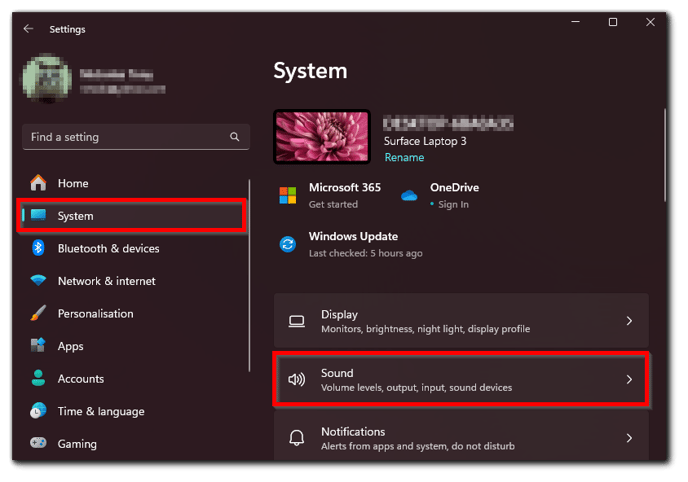
- Scroll down to the Input section and select the microphone device you are using.
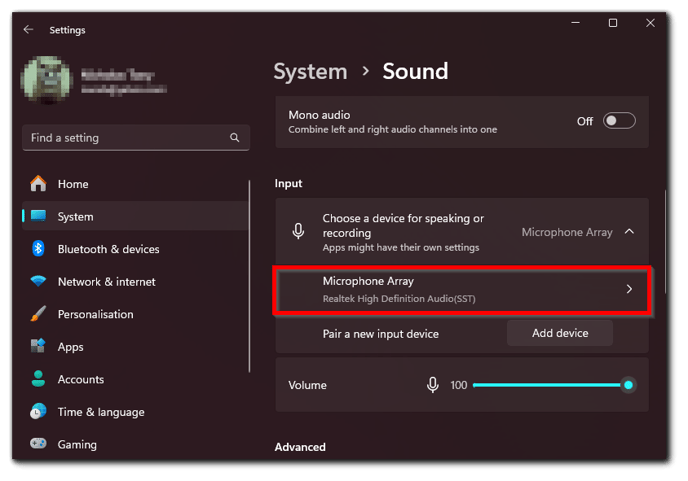
- In the Properties page, scroll down to the Input settings section and move the Input volume slider to the very right.
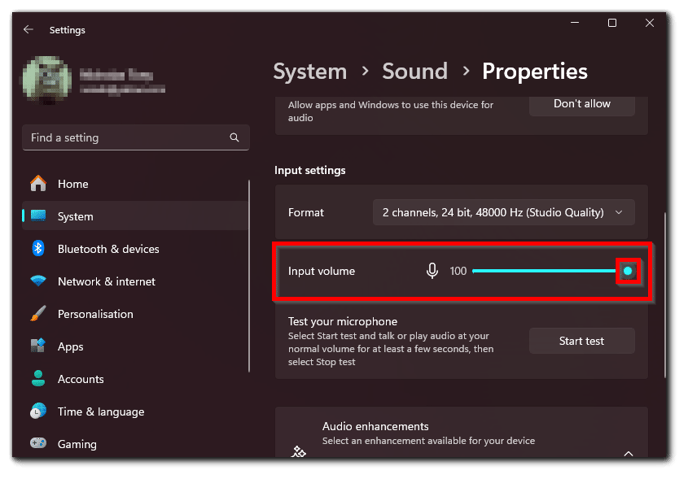
- You can click Start test to test your microphone settings. Speak or play a sound into your microphone for at least a few seconds, then click Stop test. If you are getting any percentage value in your result, it means that your microphone is working correctly.
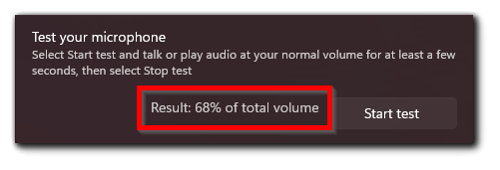
How to increase your microphone input volume on macOS 14 (Sonoma)
- Click on the Apple logo on the top left corner of your screen.
- Select System Settings and click Sound on the left side.
- Scroll down to the Output & Input section and click Input.
- If your microphone is not selected as default, simply select it and make sure it is highlighted in grey.
- Move the Input volume slider to the very right.
- To test your microphone settings, monitor the Input Level indicator; it should move when you speak or play a sound into your microphone.
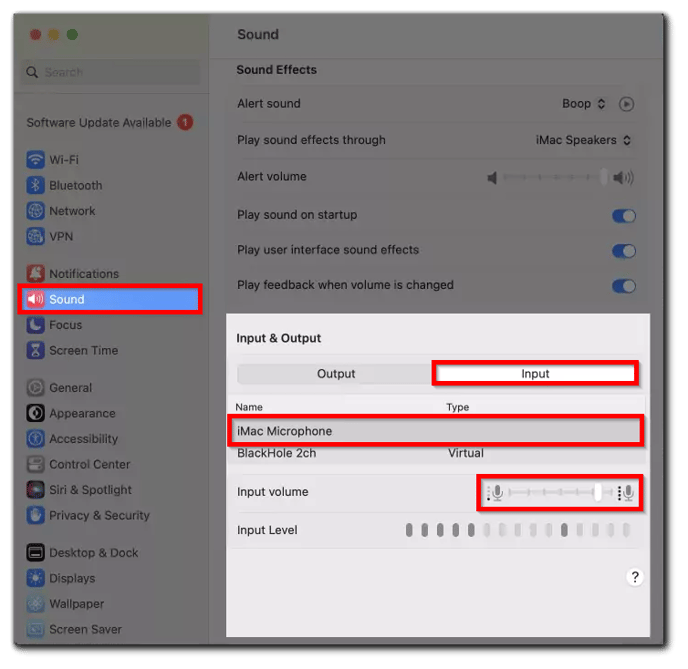
More support options
You have completed another Coviu help article. You now know how to increase your microphone input volume.
If this is not what you were looking for, explore our knowledge base and search for another article from here.
If you still require any assistance, please do not hesitate to get in touch with our friendly Customer Success team using any of the contact methods available here.
