How to Install and Use the ResAppDx Respiratory Cough Test App
This article describes how to install and use the ResAppDx Respiratory Cough Test App.
Last Updated: December 2022
Note:
- This App is available and installable on all Coviu plans.
- To add this App to your Coviu account, you must be a Coviu account Owner or Administrator.
- If you are on a custom Enterprise plan, please speak to your organisation's telehealth coordinator or your Coviu account representative about having this App added to your account.
- Not sure what plan you are on? Click here to find out.
On this page:
- What is the ResAppDx Respiratory Cough Test App?
- How to install the ResAppDx Respiratory Cough Test App
- How to use the ResAppDx Respiratory Cough Test App
- How to uninstall an App
- FAQ
- Terms of use
- Supporting resources
- More information
- Feedback
- More support options
What is the ResAppDx Respiratory Cough Test App?
It can be difficult to assess your patient’s respiratory symptoms during a telehealth consultation as a clinical assessment usually requires the use of a stethoscope or a chest x-ray. ResAppDx is a smartphone App that facilitates remote respiratory testing to aid clinicians in the diagnosis of common respiratory diseases affecting children and adults.
The ResAppDx Respiratory Cough Test App allows your clinic to offer the ResAppDx cough test as part of your pre-consultation workflow for patients that are experiencing respiratory symptoms. Test results are then available within your telehealth session directly in the Coviu platform.
How to install the ResAppDx Respiratory Cough Test App
- Log in to your Coviu account as you normally would. If you do not have a Coviu account, you can sign up here.
- Click Apps on the left side menu of the Dashboard (if you can't see the Apps menu, then you are not the Administrator for your account).
- Click Find Apps near the top right corner of your screen. This will take you to Coviu’s App Marketplace.
- Once in the App Marketplace, scroll down to find the ResAppDx Respiratory Cough Test App and click it. Follow the prompts to install it.
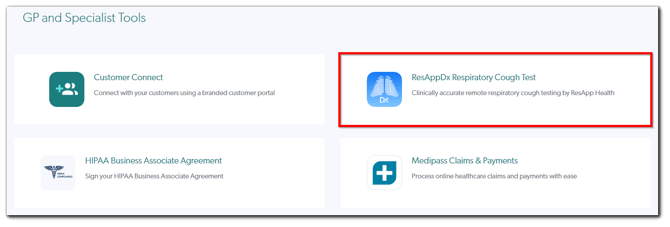
- Return to your Coviu account.
How to use the ResAppDx Respiratory Cough Test App
Clients or patients taking the respiratory cough test
- When your client or patient joins you on your call, they will be prompted to select the symptom(s) that they are experiencing.

- If your client or patient has indicated that they are experiencing respiratory symptoms and have access to a supported device, they will be guided to download the ResAppDx App from the Apple App Store or Google Play Store to perform the test. They need to click on the device that they have and click Next.

- The test is free; they just need to click Take the test for free.

- A unique Cough Test Code is provided for them to use within the ResAppDx App and an instructional video to assist them in capturing high-quality cough sounds on their device.

- Using the ResAppDx App, clients or patients can complete the test by providing their date of birth, medical history, symptoms and capturing five coughs.
- Their coughs are instantly analysed through the ResAppDx App and the results are stored securely until the consultation begins.
Providers viewing the ResAppDx Analysis Report (i.e. test results)
Once you have connected with your client or patient on the call, their test results along with the time and date the test was completed will be displayed.
- Click the ResAppDx Results button near the bottom right corner of the call interface.

- Review and download your client's or patient’s Analysis Report which includes the Instruction for Use.
Note: Once the call is ended, the Analysis Report will be discarded. If you wish to maintain access to the test results after the call is ended, ensure you download the Analysis Report to your computer.
Note: Please refer to the Instruction for Use in the Analysis Report for information on interpreting the test results and the clinical performance of ResAppDx.
Search for Analysis Report
This feature allows you to look up your client's or patient's test results using their Cough Test Code. Only test results within the last two days are available.
National Asthma Council - Australian Asthma Handbook
Clinical guidelines for managing acute asthma from the National Asthma Council are available in the ResAppDx Results menu. These are helpful resources to support your clients or patients who may be experiencing an asthma exacerbation.
How to uninstall an App
Click here to learn how to uninstall an App from your Coviu account.
FAQ
Click here to view the frequently asked questions about the ResAppDx Respiratory Cough Test App.
Terms of use
Please read the full terms of use prior to installing the ResAppDx Respiratory Cough Test App. In summary:
- The App is designed to provide test results to be used by clinicians to remotely assess clients or patients aged 29 days or older immediately preceding a video consultation using the Coviu telehealth platform.
- The test results should be used as part of an overall clinical assessment in the face of other evidence related to the client or patient.
- A test result indication should be weighed against the clinical signs and indications from the client or patient, and possibly other test results also, as well as the clinical experience and judgement of the diagnosing clinician.
Supporting resources
More information
Feedback
If you have suggestions to improve the product or questions, please email support@resapphealth.com.au
More support options
You have completed another Coviu help article. You now know how to install and use the ResAppDx Respiratory Cough Test App.
If this is not what you were looking for, explore our knowledge base and search for another article from here.
If you still require any assistance, please do not hesitate to get in touch with our friendly Customer Success team using any of the contact methods available here.
