This article summarises the reports available in your Coviu Enterprise Platform.
Last Updated: Sept 2021
NOTE: You will need to be a Coviu Platform Administrator to access and download these reports.
On this page:
- Where do I find the reports?
- What are the available reports?
- How do I download a report?
- More support options.
Where do I find the reports?
- Log into Coviu as you normally would.
- Click the Platform reports button in the left column (if you cannot see the Platform reports button, then you may not be the Platform administrator.)
- In the form that opens, enter the following:
- Your Reporting period date range (note; choosing a date range beyond 60 days will mean your report has to be emailed to you)
- Your time zone
- The minimum duration (recommend leaving it at 2 minutes)
- Click the Generate button.
- The available reports will open below the Generate button.
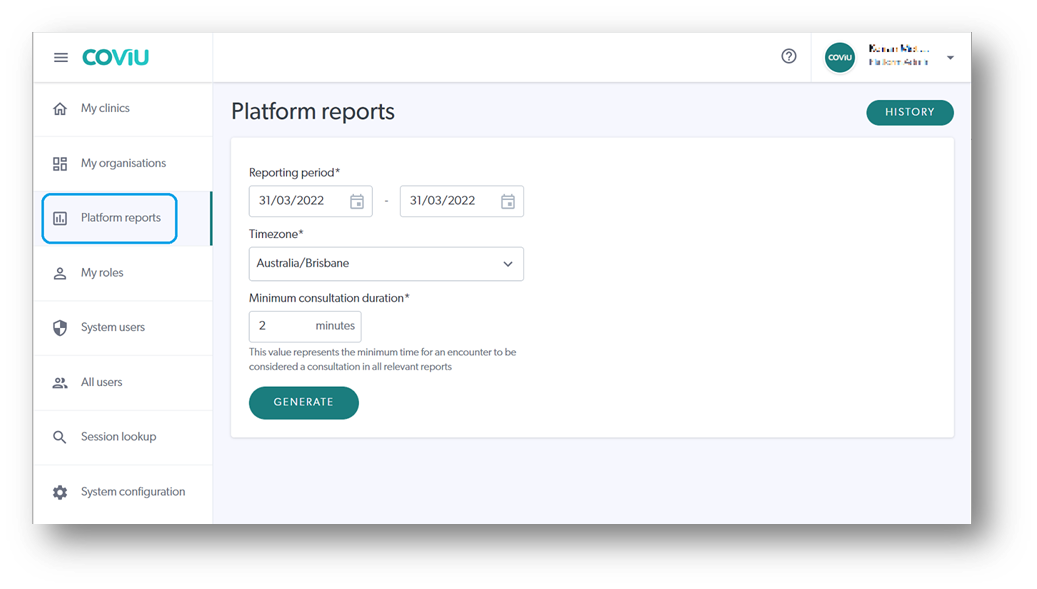
What are the Available Reports?
| Clinics | High level information about your clinic(s), service providers and consultations/Calls activity |
| Invitation Status | Detailed information about the invitations that have been sent within your organisation. *This report advises on invitations sent to your service providers to join the platform, not to clients or patients who have been invited to a consultation. |
| Organisations | High level information about your Organisation(s), service providers and consultations/Calls activity |
| Service Providers | Detailed information about all the Service Provider(s) in your Organisation(s) and their Consultations/Calls activity. |
| Service Providers Summary | Summarised information about all the Service Providers in your Organisation(s). |
| Meeting and User Room Calls | Detailed information about all the calls that took place through either a Meeting Room or User Room and their Participants. |
| Room Users | Detailed information about the User Rooms in your organisation. |
| Scheduled Sessions | Detailed information about all the Consultations that took place through a Scheduled Session and their Participants. |
| Waiting Area Consultations | Detailed information about all the Consultations that took place through a Waiting Area and their Participants. |
How do I download the reports?
Click here to learn how to download reports.
More Support Options
You have completed another Coviu help article. You now know what the different reports are for the Enterprise platform.
If this is not what you were looking for, explore our knowledge base and search for another article from here.
If you still require any assistance, please do not hesitate to get in touch with our friendly Customer Success team using any of the contact methods available here.
