Configurable Default Video Size
This new feature allows your Coviu Clinic Administrator to choose how your video displays during a consult.
To adjust your display, simply select 'Configure' located in the left-hand navigation, then select 'Call Interface', then 'Choose Default Video Feed Size' and save your setting.
You can choose from 'Maximised', 'Minimised' and 'Collapsed' settings.
This feature is per clinic only and will only take effect when you have someone else join a call.
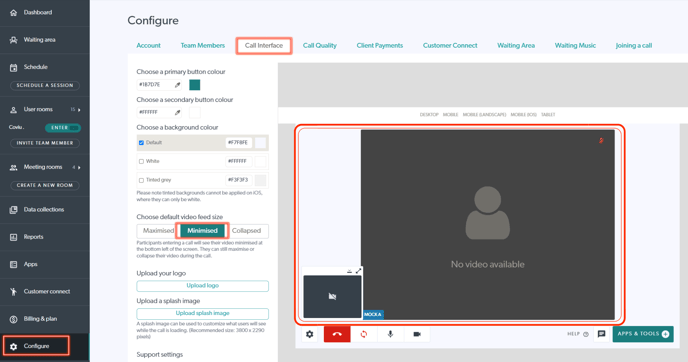
Please contact support@coviu.com for any questions.
Updated 27/04/22
