How to Change the Waiting Room Music for Waiting Guests
This article describes how to change the Waiting Music in your Waiting Room.
Last Updated: April 2024
Note: To change the Waiting Music, you need to be the Coviu account Owner or Administrator.
On this page:
- How to change the Waiting Music
- Can my client or patient change the Waiting Music?
- More support options
How to change the Waiting Music
Is jazz not your cup of tea? Maybe country and western just isn't the right music choice for your practice? Well, hold on to your guitar folks because you can now select your preferred waiting room music style! 🎸
- Log in to your Coviu account as you normally would.
- Scroll down on the left side menu on the Dashboard and click Configure (if you can't see Configure, then you are not the Administrator for your account).
- Click the Waiting Experience tab.
- Click the dropdown menu under Please choose the type of waiting experience you prefer and click Waiting Music.
- Choose from a range of music styles from the dropdown menu under Default waiting music playlist, including:
- Alternative Rock
- Ambient
- Classical
- Country
- Jazz & Blues
- Pop
- Click Save.
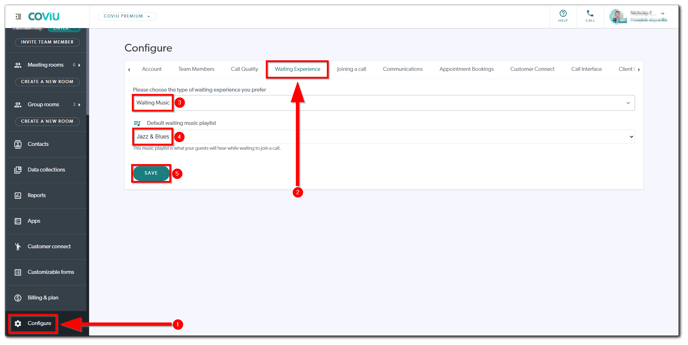
Can my client or patient change the Waiting Music?
Yes! If a waiting client or patient prefers to listen to something other than what you have selected, they can simply click the Playlist button to choose their preferred genre.
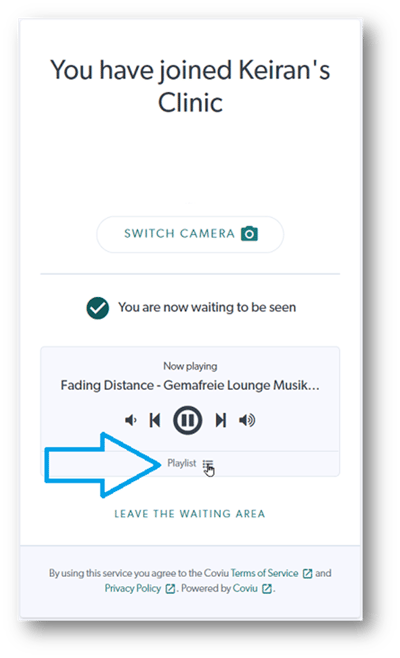
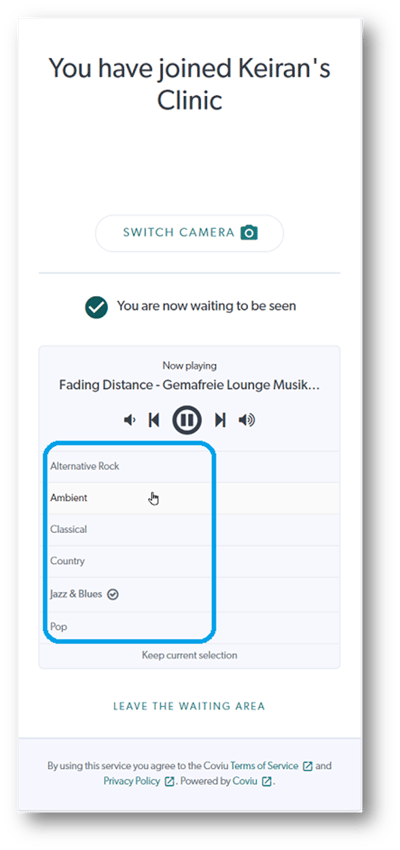
More support options
You have completed another Coviu help article. You now know how to change the Waiting Music in your Waiting Room.
If this is not what you were looking for, explore our knowledge base and search for another article from here.
If you still require any assistance, please do not hesitate to get in touch with our friendly Customer Success team using any of the contact methods available here.
