How to Configure the Custom Waiting Experience
This article describes how to create a library of videos that can entertain your patient or client while they are waiting to see you.
NOTE:
- This article and feature applies to all Coviu Enterprise customers.
- This feature is not available to customers on our Essentials, Standard or Premium plans.
- You will need to be an Administrator to configure these options.
FAQ:
- Which video services can I link to?
- YouTube
- Vimeo
- Brightcove
- Tonic Media
- MP3 Audio Recordings
- Images
- Can I upload videos from my local computer drive?
- No. Your videos will need to be hosted on one of the above streaming services.
- Can I add a Youtube Playlist link after a YouTube video?
- No. But you can add your Playlist Link first and then add the single video.
- Why can't I add three consecutive YouTube videos?
- This is a limitation of YouTube and not one we can change. You could add a YouTube video then a Vimeo video and then another YouTube video.
- Why won't the videos automatically play on iPhones?
- This is a limitation of the IPhone operating system and not something w can change.
Optimal image upload:
-
Max file size: 2MB (ideally 1-500kb)
-
An aspect ratio of 16:9 is good, resolution-wise it is best to keep the width around 1200px to reduce file size and it should be more than enough for most viewing.
-
Recommended resolution: 1280x720 (good for most devices)
-
Max resolution: 1920x1080 (larger file size but could still keep under 2MB)
- We recommend you engage your marketing team for assistance if you are unsure.
Last Updated: Sept 2024
On this page:
- What is the Custom Waiting Experience?
- What type of videos can I add to this feature?
- How do I create my library?
- What does my patient/client see?
- More Support options
What is the Custom Waiting Experience?
The Custom Waiting Experience is a library of video and audio links which you can curate to play for any client or patient who is waiting to see you. The library is configured per clinic, not per clinician.
What type of videos can I add to this feature?
You can add any type of hosted video from these services:
- YouTube
- Vimeo
- Brightcove
- Tonic Media
- MP3 Audio Recordings
- Images
How do I create my library?
You can create a library of video links and resources at the Platform Level. The library can then be shared to any Organisation on your platform.
To create your library, your Platform Administrator will need to follow these instructions:
- Log in to your platform as you normally would.
- Click on the System Configuration option in the left hand menu (if you can't see this menu option, then you are not the Platform Administrator).
- Click Custom waiting experience.
- Give your Library a name.
- Click + ADD ITEM to start adding resources.
- At this stage you are only building a library of resources for others to access, you are not creating a playlist to be shared with your patients or clients.
- Once you have created your library, click SAVE.
- Now you're ready to create a playlist.
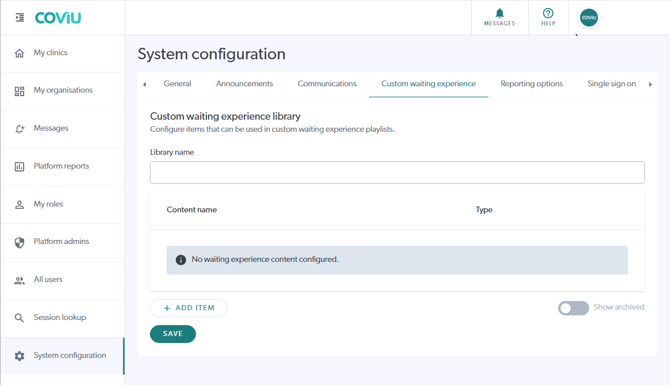
How do I create a playlist?
This task can be completed at the Organisation level or the Clinic level. Follow these instructions:
This section to be finalised.
For the Organisation level:
What does my patient/client see?
When your patient or client is joining the call, the videos you have chosen will play for the patient/client until you accept them into your call.
More Support options
You have completed another Coviu help article. You now know how to configure your Custom Waiting Experience.
If this is not what you were looking for, explore our knowledge base and search for another article from here.
If you still require any assistance, please do not hesitate to get in touch with our friendly Customer Success team using any of the contact methods available here.
