Enterprise - How to find the Active User total
This article shows Coviu System Administrators how-to find the Active User total for their platform. Most Coviu Enterprise licence agreements are based on the Active User total.
Last updated: January 2024
On this page:
What is an Active User?
An Active User is any staff member or user of your platform, who makes a call in the given period being reported on e.g. most Coviu Enterprise contracts and licencing is based on the number of the Active Users you have on your platform, not on the total number of users you have on your platform.
For most contracts, we generate a report based on a monthly period and with a one minute minimum call duration.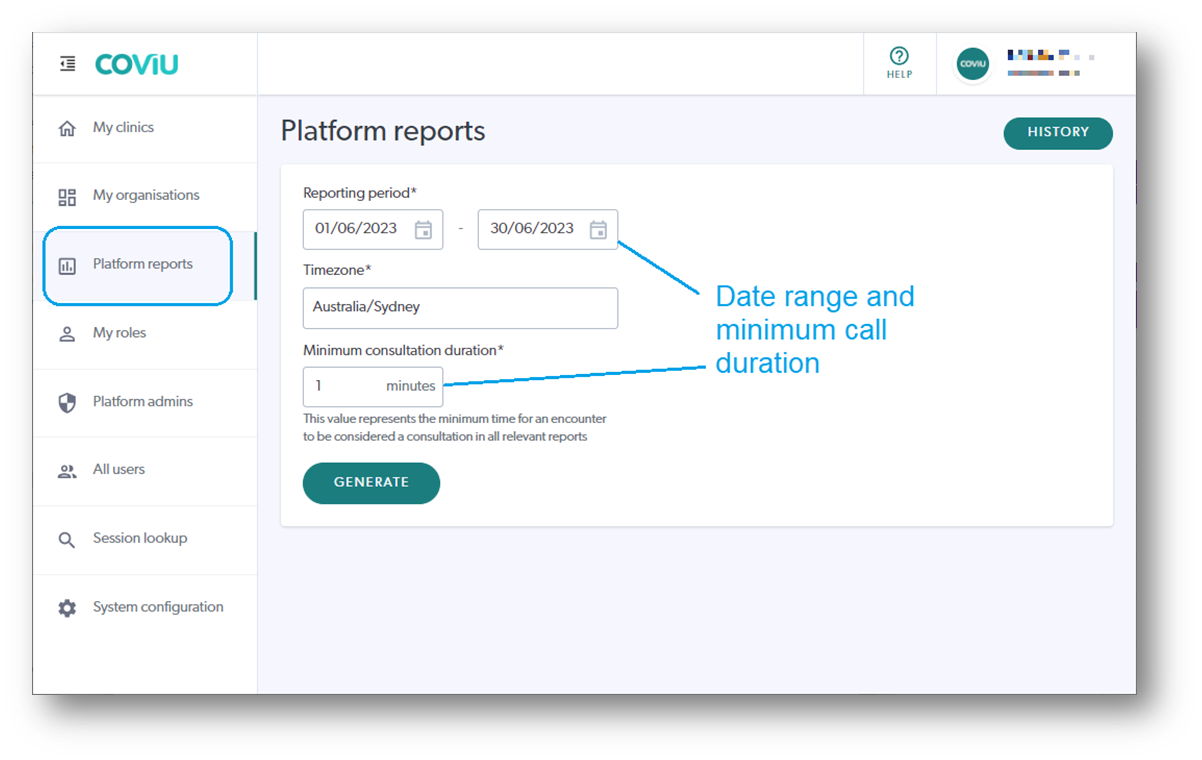
How do I find the Active User total?
You can report on the Active User total at all three levels of your platform, provided you have access at all three levels:
- Platform
- Organisation
- Clinic
The method is similar at all levels, so this article will focus on the Platform level, and you would just need to look for the "Reports" feature at the Organisation or Clinic levels to produce the same.
- Log into your platform as you normally would.
- Find the Platform Reports menu on the left hand side and click it (if you can't see this menu, then you are not the Platform Administrator).
- As shown in the screen capture below;
- Choose your Reporting Period to a maximum of 60 days*.
- Select your Time zone.
- Choose a minimum consultation duration** and then;
- Click Generate Report
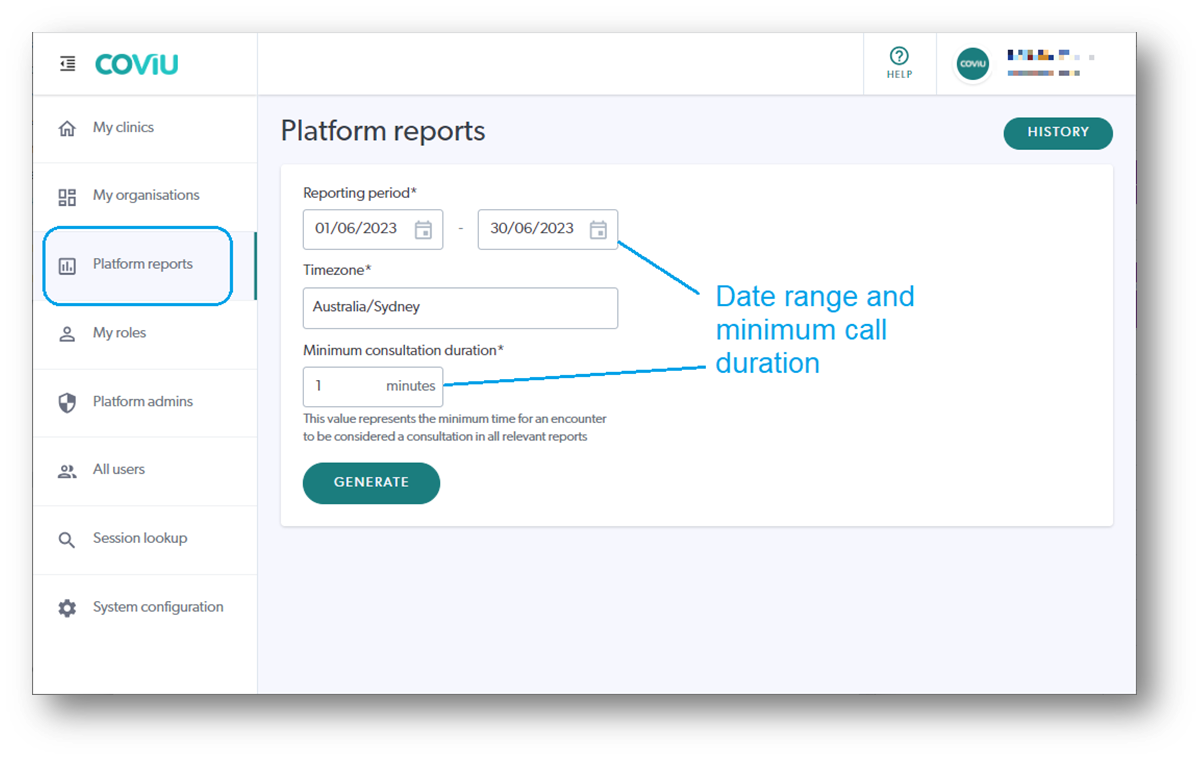
- You will get access to a range of reports which can be downloaded from the report cards that appear.
- Look for the Service Providers report card and take note of the Active total. This is your Active User total for the chosen period.
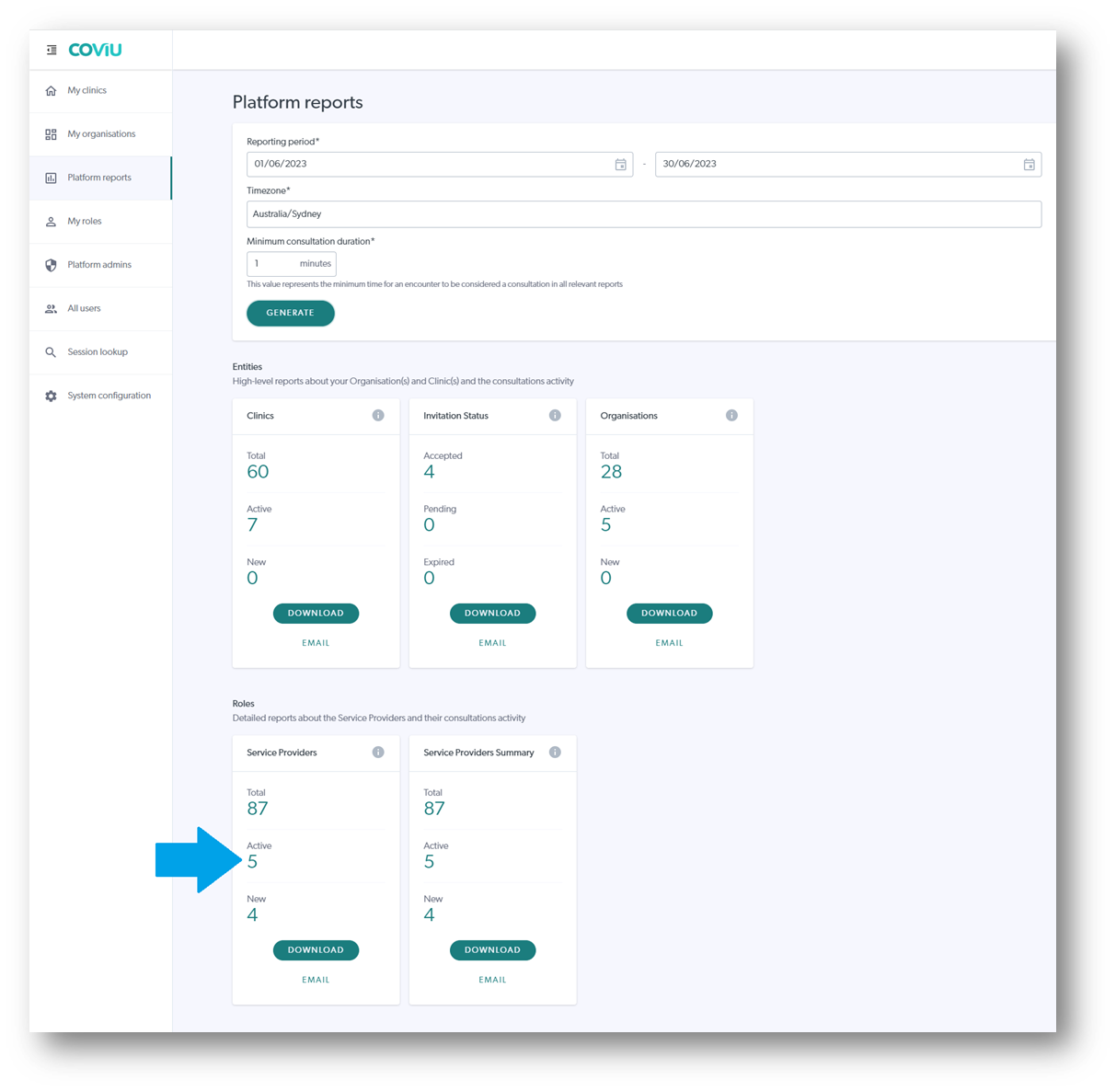
* Why 60 days?
You can choose a date range greater than 60 days however, the platform will email you a link to the report rather than allowing you to download it immediately.
** What is a "Minimum Consultation Duration"?
You can choose a minimum consultation duration e.g. 2 minutes, to have your report exclude calls such as test or training calls. This is a good way to ensure only production calls are counted in your report.
More Support Options
You have completed another Coviu help article. You now know how to find your Active User total on the Enterprise platform.
If this is not what you were looking for, explore our knowledge base and search for another article from here.
If you still require any assistance, please do not hesitate to get in touch with our friendly Customer Success team using any of the contact methods available here.
