What Is the Grid View Video Layout?
This article describes Coviu's default grid video layout for video calls.
Last Updated: November 2023
On this page:
What is the grid view video layout?
The grid view video layout will create the most efficient use of space with your call participants' video feeds, allowing the size of each call participant's video feed to be the same.
The grid view video layout will also dynamically change and adapt to your web browser window or screen size to find the best fit for all of your call participants' video feeds in your video calls.
-1.png?width=670&height=331&name=Combined%20Assets%20-%204%20Devices%20(13)-1.png)
How to use the grid view video layout
- Log in to your Coviu account as you normally would.
- Enter the video call with your client or patient.
- Depending on the number of call participants in your video call and the size of your web browser window or screen, the video feeds will dynamically scale between 4:3 to 16:9 to maximise the space usage in the call.

- If there are at least five call participants, you can change the maximum number of video feeds that are displayed on your screen by clicking the Settings cog button on the bottom left corner of the call interface and then clicking Select max video feeds. Use the slider to change the maximum number of video feeds.
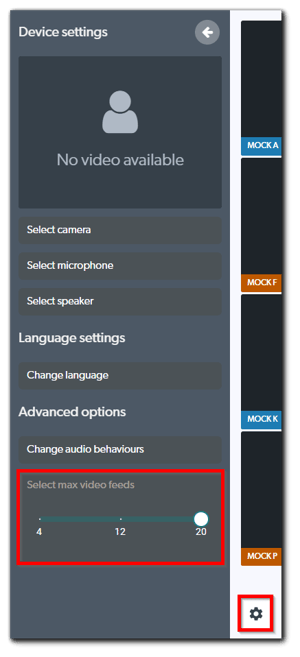
- You can pin the call participant(s) that you wish to be the primary focus by hovering your mouse over or tapping on the specific call participant(s) and clicking the pin icon. You can unpin call participant(s) by repeating this step. Please note that the pinning and unpinning of call participants are only applied to your view in the video call; it will not affect what your call participants are seeing on their devices.
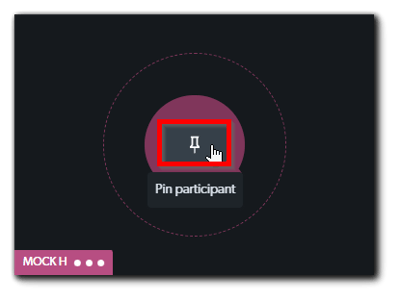
- When one or more call participant(s) are pinned, you can use the slider (usually located near the middle of your screen) to resize and adjust the video layout to suit your viewing preference.

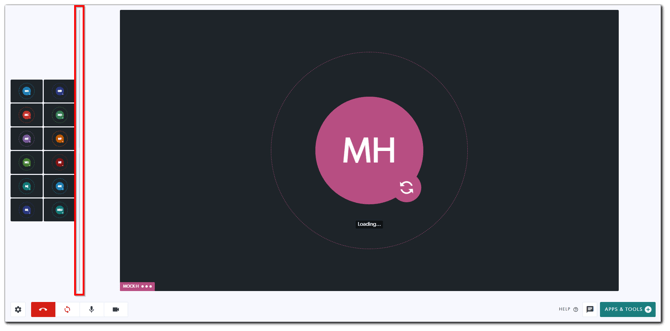
More support options
You have completed another Coviu help article. You now know about Coviu's default grid video layout for video calls.
If this is not what you were looking for, explore our knowledge base and search for another article from here.
If you still require any assistance, please do not hesitate to get in touch with our friendly Customer Success team using any of the contact methods available here.
