How to Reset Your Coviu Password
This article explains what to do if you have lost or forgotten your password and how to reset it.
Last Updated: April 2024
Password requirements: It must at least be 13 characters long, but there are no rules around letters, numbers or special characters.
Note: When you access the Coviu website, please ensure you are in the correct country (either Australia or the United States) by clicking the country flag near the top left corner of the website.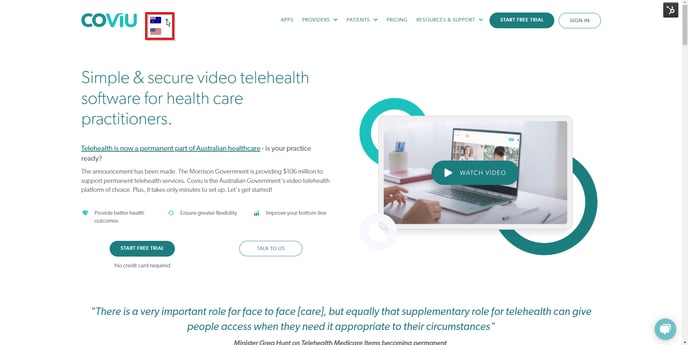
On this page:
How to reset your password
- Go to coviu.com and click the Sign In button.
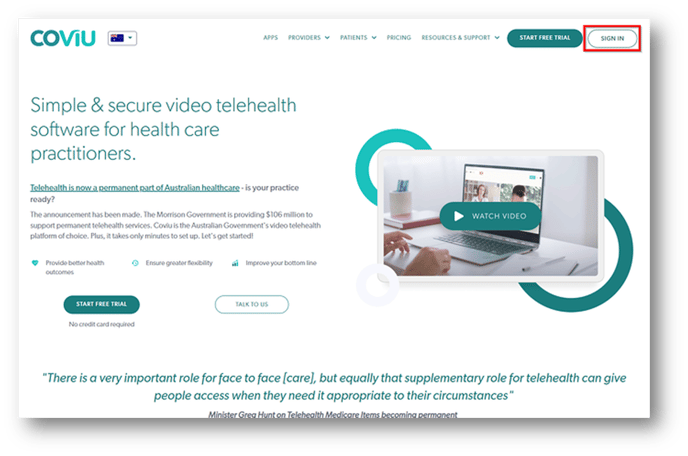
- Click Forgot your password?
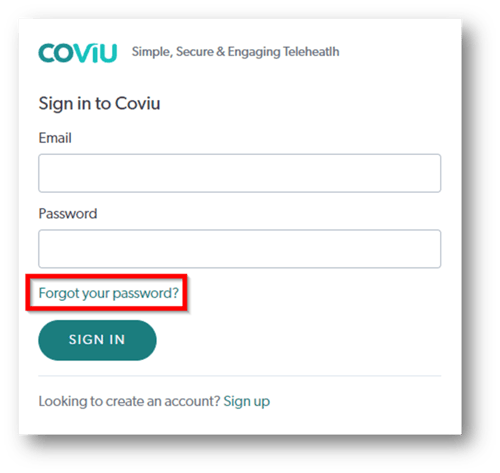
- Enter your email address and click Send Reset Instructions.
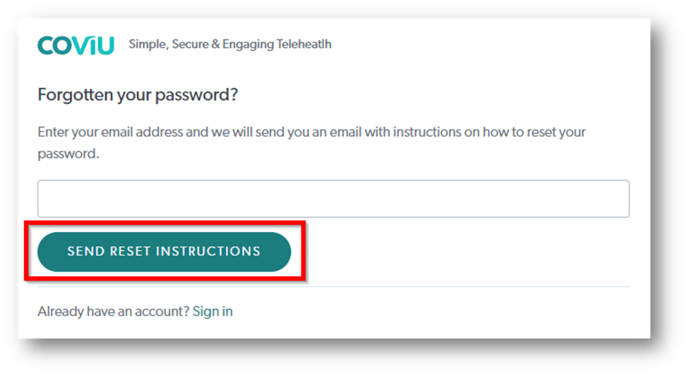
- A password reset email will be sent to your email address. Once you receive the email in your inbox, open it and follow the steps below:
- Click the Reset your password link provided in the email and follow the instructions to reset your password.
- You should now be able to log in to your account. Please head back to the login page to test if you are able to log in with your new password successfully.
- Click the Reset your password link provided in the email and follow the instructions to reset your password.
Coviu customers located in the US
Coviu customers in the US should ensure they are using Coviu's US website to reset their passwords. Please take a look at the GIF below to choose your location.
Coviu customers in countries other than the US should use Coviu's Australian website to reset their passwords.
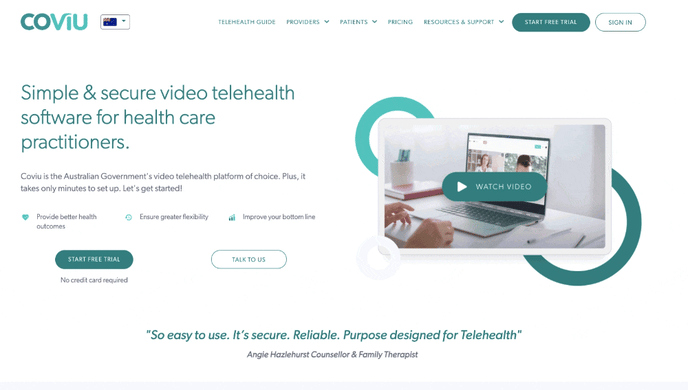 |
More support options
You have completed another Coviu help article. You now know how to reset your Coviu password.
If this is not what you were looking for, explore our knowledge base and search for another article from here.
If you still require any assistance, please do not hesitate to get in touch with our friendly Customer Success team using any of the contact methods available here.
