How to set the "Joining a call" options
This article describes how to set the configurable options available to your clients or patients when they join you in a call.
Last Updated: June 2022
On this Page:
What are the options?
As a Coviu Clinic Administrator, you have the ability to configure a number of settings related to your clinic, including the Joining a call options. These options will impact what your client or patient sees when they join you in a call. They include:
- Guest photo capture: Does your client or patient need to take a photo when entering the call?
- Some customers like this feature as a way of further identifying their client at the time of the call entry. Other customers choose not to use this feature.
- Make last name mandatory: Does your client or patient have to provide their surname when entering the call?
- Some customers like this feature as a way of further identifying their client at the time of the call entry. Other customers choose not to use this feature.
Where do I find these options?
Follow these steps to find where these options are and how to change them:
- Sign into Coviu as you normally would.
- Select the clinic you want to configure.
- Click the Configure menu on the left-hand side of the screen (if you cannot see the Configure menu, then you are not the Administrator for your clinic).
- Click the Joining a call tab.
- From the Guest photo capture menu options choose:
- A photo is required
- A photo is optional
- No photo required
- Toggle the Make last name mandatory option on or off as needed.
- Click the Save button when done. See screen capture below for more information.
- Do a test call with yourself to see how your new settings look and so you know what your client or patient will experience.
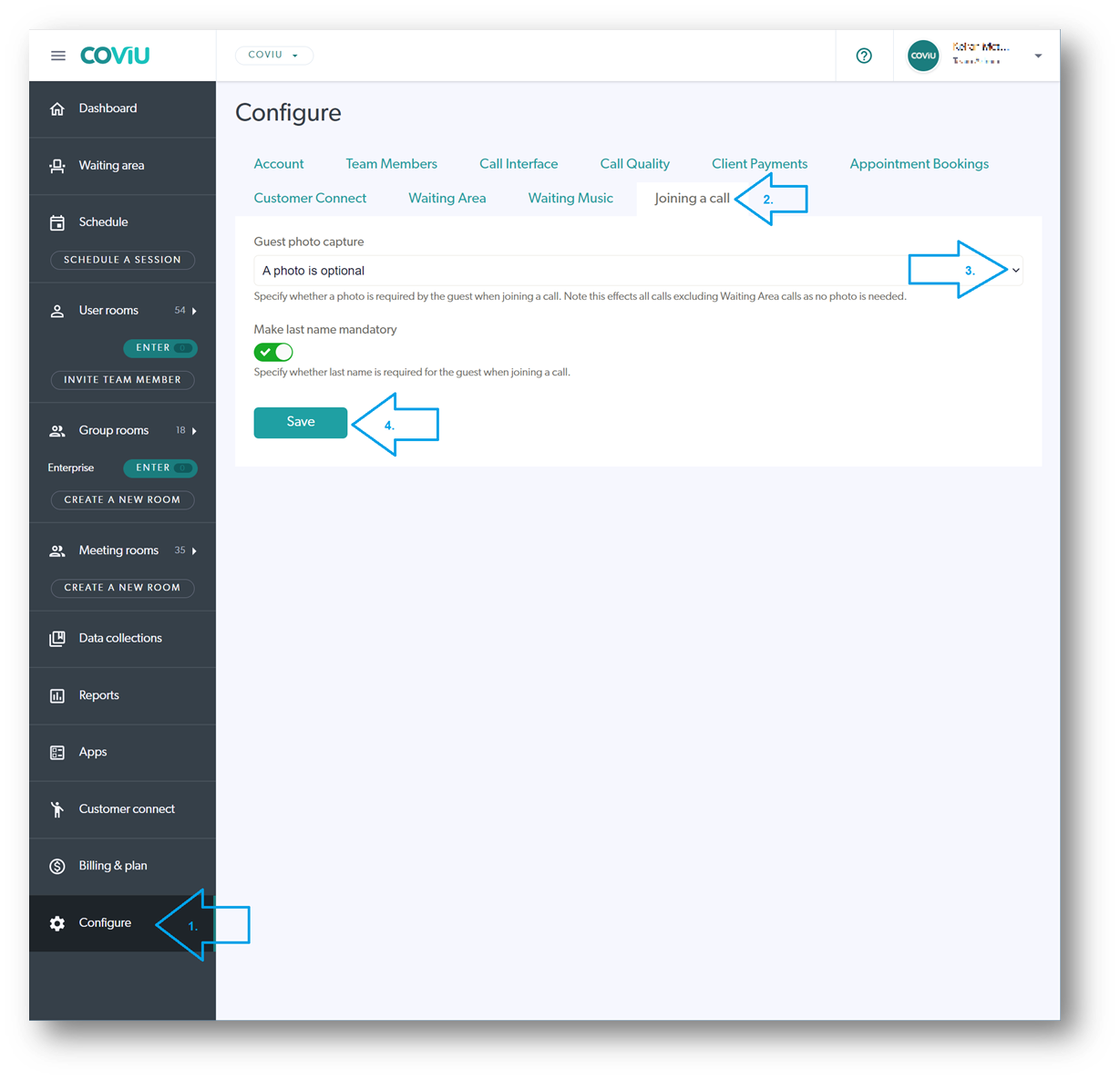
More Support Options
You have completed another Coviu help article. You now know how to set the Joining a call options.
If this is not what you were looking for, explore our knowledge base and search for another article from here.
If you still require any assistance, please do not hesitate to get in touch with our friendly Customer Success team using any of the contact methods available here.
