How to Use Resource Library in Coviu
This guide will walk you through how to create, launch, and manage Resource Library to save time during consultations.
On this page:
- What is the Resource Library?
- What's Included
- How to Create a Library
- How to Launch a Library
- How to Manage a Library
- Considerations
What is the Resource Library?
During a consultation, clinicians often use Coviu apps such as the Whiteboard, YouTube, or image sharing. Setting these up individually for each appointment can become time-consuming, especially when consultations require different resources.
Resource Library allows you to pre-save a group of apps for specific workflows. You can then open all of them with a single click at the start of your session, saving time and ensuring smoother transitions between appointments.
What's Included:
- Whiteboard (without annotations)
- Ner Chat (Desktop)
- YouTube player (supports saved URL playback)
- Image/PDF sharing
- Boom Card (Desktop)
- Share website (Desktop)
How to Create a Library
- Join a consultation.
- Click on Active Tools.
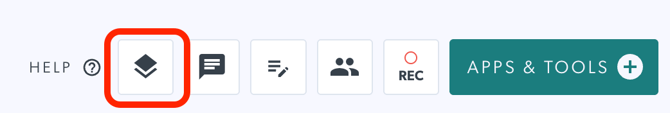
- Click on Add new App or Tool.
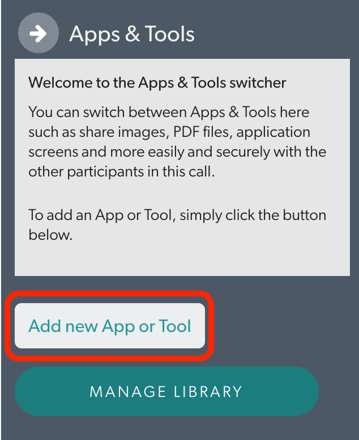
- Select the apps you’d like to include (e.g., Whiteboard, YouTube, Image Sharing).
- Select Create a Library.
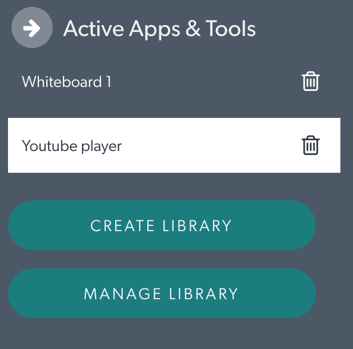
- Save them as a Library and give it a name (e.g. Initial Consult or Follow-Up).
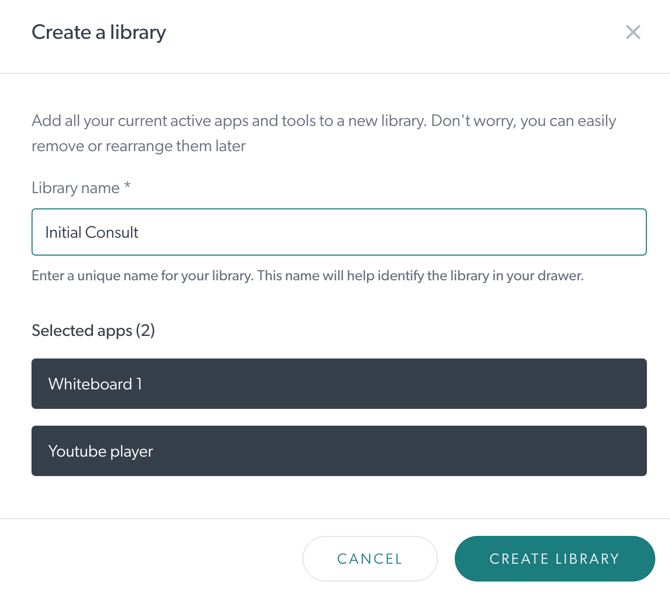
How to Launch a Library
- From your toolbar, click the Active Tools icon (this is always visible, even if no apps are open).
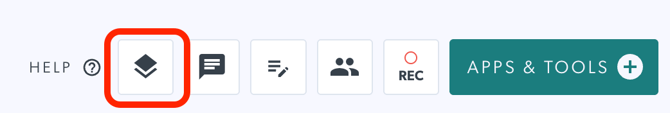
- Select Manage Library.
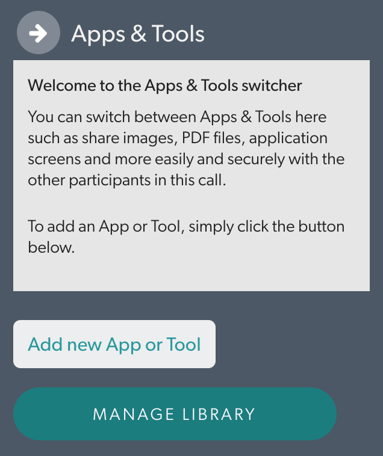
- Choose your chosen Library and click on Open Library. All the chosen apps will open at once.
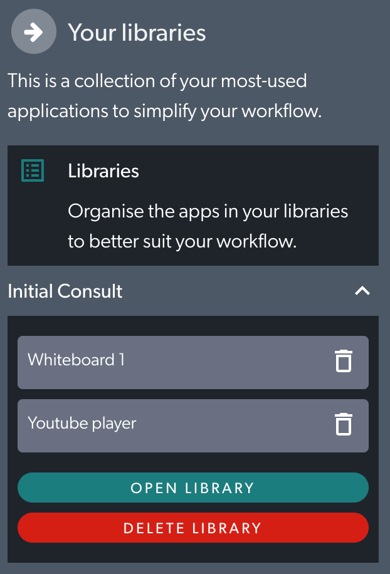
How to Manage a Library
- From your toolbar, click the Active Tools icon (this is always visible, even if no apps are open).
- Select Manage Library.
- Select your chosen Library to view the apps it contains.
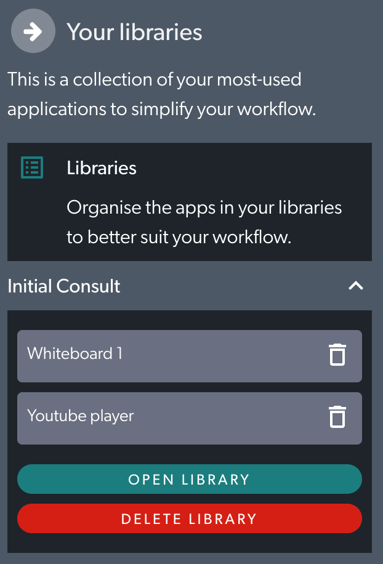
- To remove an app, click on the Trash bin icon next to the app you want removed.
- To delete the entire library, click on Delete Library.
Considerations
YouTube Player
- Only one YouTube Player can be active at a time.
- If you have multiple saved URLs across different libraries, only one will open.
- To view another, close the current player or update the URL manually.
Library Retention
- Resource Libraries are saved locally in your browser.
- If you switch computers or browsers, your saved libraries may not transfer.
Version Scope
- Resource Library currently support the most commonly used apps.
- A warning will appear if a selected app is not supported.
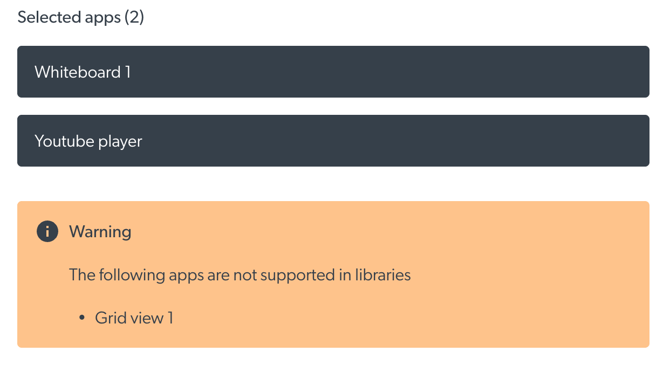
More support options
You’ve completed another Coviu help article. You now know how to use Resource Libraries to streamline your consultations.
If this is not what you were looking for, explore our Knowledge Base and search for another article.
If you still require assistance, please do not hesitate to get in touch with our friendly Customer Success team using any of the contact methods available here.
