Send SMS Invitations From Scheduler
Currently, users can send invitations from the scheduler for their sessions via email. Now, we have added the ability to send invitations by SMS.
How do I schedule a session?
- Log into Coviu as you normally would.
- In the left hand menu, click the Schedule a Session button.
- In the form that opens, fill out the required details of the consultation including:
- A subject line or title e.g. Consultation with Dr Jill Smith
- Add your participants, this includes the Host and your guests
- Enter the participants mobile phone number if you would like them to receive a SMS confirmation
- If you have enabled Stripe pre-payments, then choose if your guest needs to pay prior to entering the consultation
- The date and start time
- Duration
- Don't forget to click Schedule Session
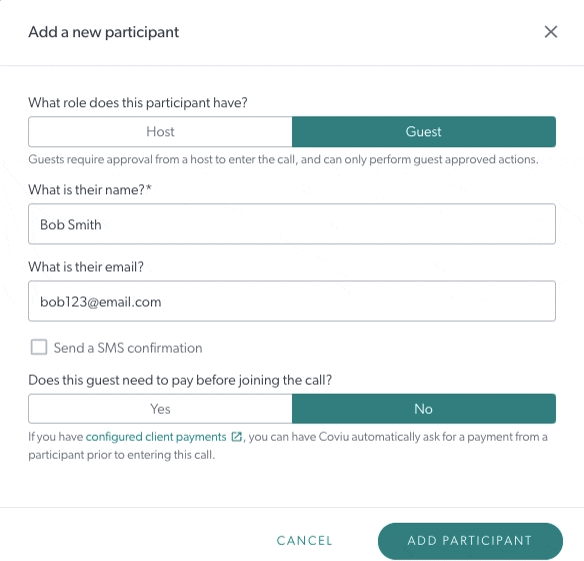
This feature is available on Professional, Clinic and Trial accounts as well as some Enterprise accounts.
Please contact support@coviu.com for any questions.
Updated 25/10/21
