How to Activate My New User Coviu Account
This help article is aimed at people who are being added to an existing Coviu clinic and describes how you would activate your account.
Last Updated: March 2024
Note:
- If you are interested in signing up for your own Coviu clinic on our free, 2-week trial, click here.
- This article assumes your organisation already has a Coviu account, and you are now being added to that account so you can start providing telehealth consultations.
- This article applies to all Coviu plans.
On this page:
- How do I get invited to my organisation's Coviu account?
- What is the process to activate my account?
- FAQ
- More support options
How do I get invited to my organisation's Coviu account?
To be invited to an existing Coviu clinic is as simple as the relevant person in your organisation adding your email address to the platform, which will trigger an email invitation to you.
So being invited to join your organisation's existing Coviu account could happen in several ways:
- It might be part of your organisation's onboarding process and the relevant staff member may just add your email address to the Coviu account.
- You might need to establish if you can be invited so best to speak with your team leader/manager.
What is the process to activate my account?
- Your Coviu Administrator adds your email address to Coviu.
- You will receive an email from one of the following email addresses:
- hello@coviu.com
- hello@coviu.us (for our US-based customers) or;
- from a custom email address if your organisation has bought an Enterprise-level platform.
- When you receive your email invitation, click the Create your account button in the email.
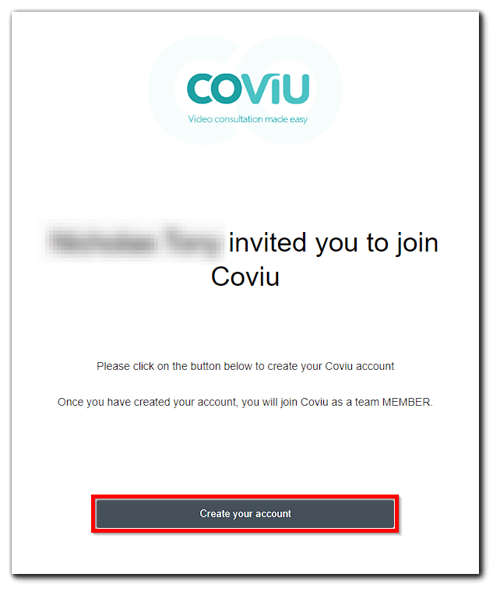
- You will be taken to your Coviu login page to complete the process:
- Confirm your first name and last name.
- Confirm your email address.
- Add a 13+ character password.
- Click the Submit button.
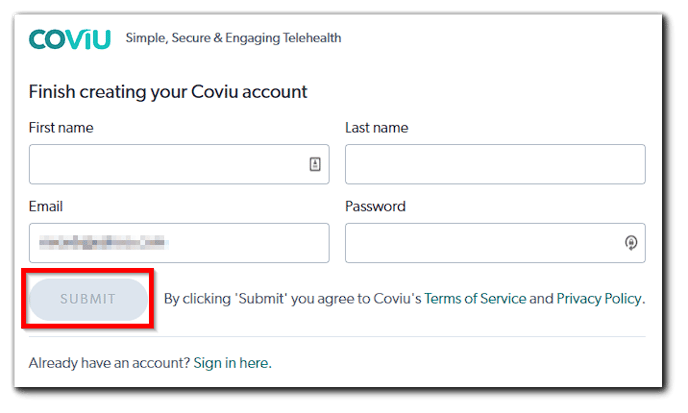
- You should now be able to enter the platform to continue working.
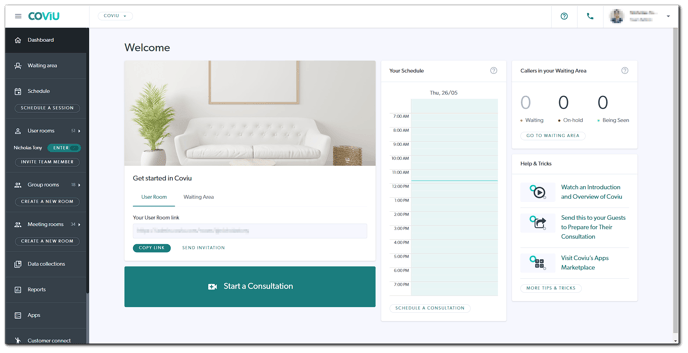
- We recommend bookmarking your login page immediately.
FAQ
- What if my organisation has Coviu connected to a single sign-on platform; do I still need to activate my account and set a password?
- Yes, but you will have to use your corporate password after activating your account.
- How long does the password need to be?
- 13+ characters.
- What if I need to reset my password?
- Click here to learn how to reset your password.
More support options
You have completed another Coviu help article. You now know how to activate your Coviu account.
If this is not what you were looking for, explore our knowledge base and search for another article from here.
If you still require any assistance, please do not hesitate to get in touch with our friendly Customer Success team using any of the contact methods available here.
