How to Find and Download Your Invoices
This article describes how you can find and download your invoices from your Coviu account.
Last Updated: February 2023
Note: To find and download your invoices, you must be a Coviu account Owner or Administrator.
On this page:
How to find and download your invoices
Tax invoices will be emailed to the assigned billing contact person of your Coviu account for each billing period.
Tip: Click here to learn more about how to find and update your Coviu billing details.
Alternatively, you can also find and download your invoices under the Billing & plan > Invoices of your account. If you cannot see the Billing & plan menu on the Dashboard, then you are not the Administrator of your account.
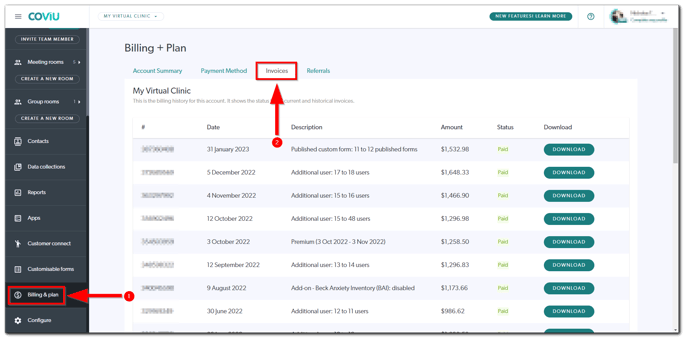
More support options
You have completed another Coviu help article. You now know how to find and download your invoices from your Coviu account.
If this is not what you were looking for, explore our knowledge base and search for another article from here.
If you still require any assistance, please do not hesitate to get in touch with our friendly Customer Success team using any of the contact methods available here.
