How to Update Your Coviu Billing Details
This article describes how to update your payment method and other billing details on your Coviu account.
Last Updated: August 2022
Note: This help article applies to Coviu account Owners or Administrators who are on our Essentials, Standard or Premium plan. Click here to find out what plan you are on.
FAQ:
- By what method can I pay my account?
- You can pay your monthly or annual account by credit card (or a Visa/MasterCard debit card).
- Can I pay by direct debit or BPAY?
- No
On this page:
How to edit your billing details
All changes to your billing details can be made from within your Coviu account.
- Enter your Coviu account as you normally would.
- From your Coviu Dashboard, click Billing & plan in the left-hand menu.
- Click the Payment Method tab.
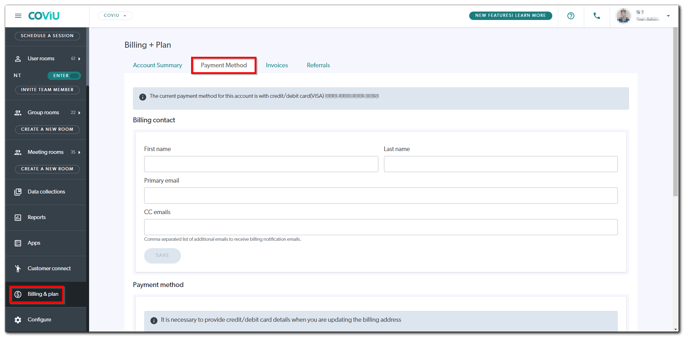
- Under Billing contact, you can edit the first and last name of your billing contact/person, as well as the primary (i.e. Primary email) and secondary (i.e. CC emails) billing email addresses. For CC emails, you can enter multiple email addresses by separating them with commas. Click Save to save your changes.
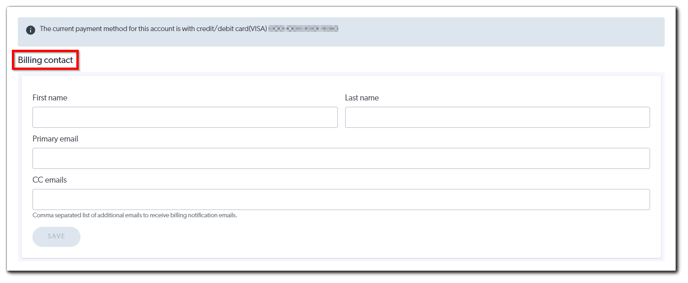
- Scroll down and, under Payment method, you can update your card details and billing address. Please note that you need to provide your card details if you are updating your billing address, even if your card details remain the same. You can also enter a referral or discount code here. Click Save to save your changes.
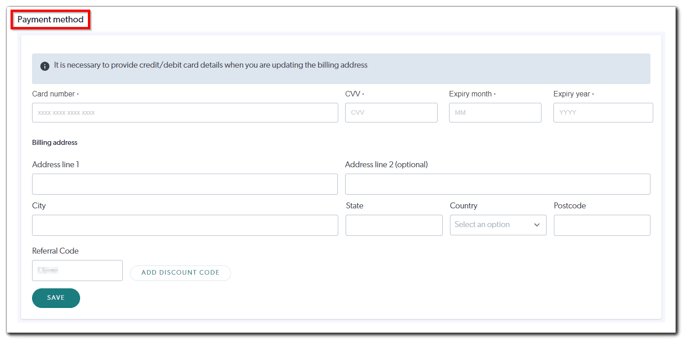
More support options
You have completed another Coviu help article. You now know how to update your payment method and billing information on your Coviu account.
If this is not what you were looking for, explore our knowledge base and search for another article from here.
If you still require any assistance, please do not hesitate to get in touch with our friendly Customer Success team using any of the contact methods available here.
