How to Log in to Your Coviu Account
This article describes how to log in to your Coviu account.
Last Updated: July 2023
Note:
- This article only applies to you if you are under the following plans:
- Essentials
- Standard (also the Trial plan)
- Premium
- If you are on a custom Enterprise plan, please speak to your Coviu account representative about this.
- Not sure what plan you are on? Click here to learn more.
On this page:
How to log in to your Coviu account
- Go to coviu.com on your web browser.
- Click Sign In near the top right corner of the website.
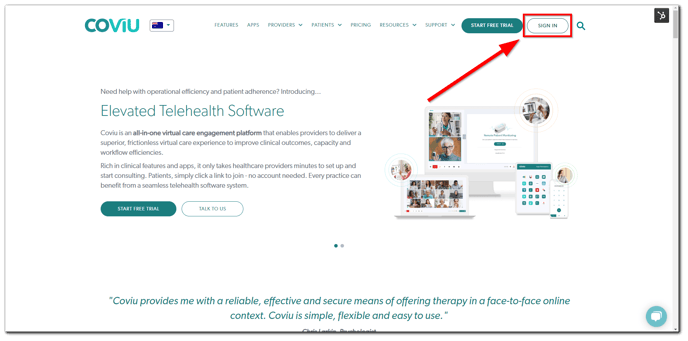
- Enter your login email and password, and you can check the Keep me signed in for today checkbox if you wish to stay logged in for the day (12 hours). If you leave this checkbox unchecked, you will be logged out automatically after 1 hour of inactivity (users on active video or phone calls will not be logged out automatically). Then, click Sign In.
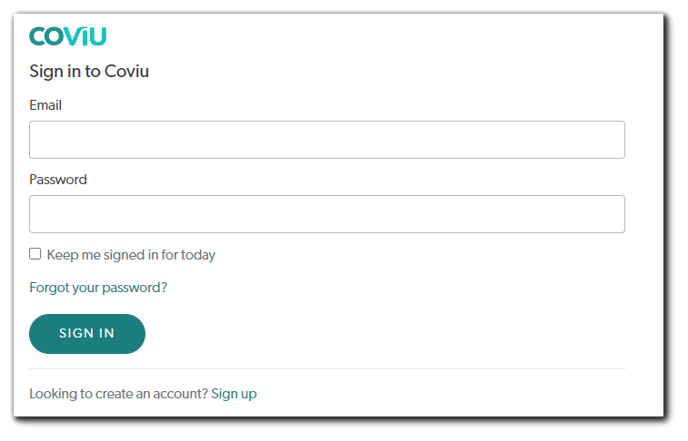
- You may be prompted to Choose your existing clinic; simply click on your clinic or account name.
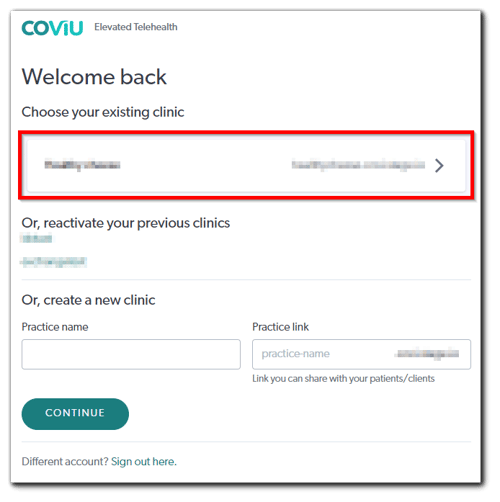
- You are now logged in successfully.
More support options
You have completed another Coviu help article. You now know how to log in to your Coviu account.
If this is not what you were looking for, explore our knowledge base and search for another article from here.
If you still require any assistance, please do not hesitate to get in touch with our friendly Customer Success team using any of the contact methods available here.
