How to Use the Video Player App
This article describes how to use the Video Player App. This App is great for sharing videos where the videos have not been made public.
Last Updated: March 2024
Note:
- The Video Player App is installed by default under all of our latest plans. If you do not have this App and wish to have it installed, please click here to learn how to install it.
- This App currently supports MP4, WEBM and MOV file types. You may require a file converter if you are using alternative file types.
- Large video files may take time to download and open. It may also depend on the bandwidth both you and your client have available to you while on the call.
On this page:
- What is the Video Player?
- How to use the Video Player App
- How to uninstall an App
- More support options
What is the Video Player?
The Video Player will allow you to share any MP4, WEBM or MOV video files from your device that you can then watch together with the participants in your call.
This App works by first transferring a video file to your participants and then allowing each participant to simultaneously watch the video.
How to use the Video Player App
When you have your video file ready, follow the instructions below to use the App and watch the video with your participants:
- Log in to your Coviu account as you normally would.
- Enter the call with your client or patient.
- Click Apps & Tools+ on the bottom right corner of the call interface.
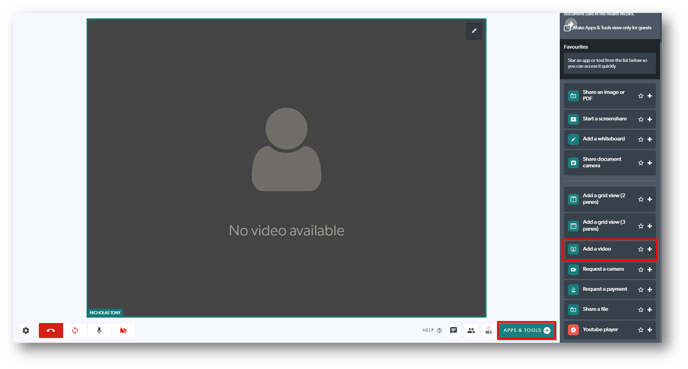
- Scroll down the menu and click Add a video.

- Go to the location on your device where you keep the video file and open it.
- When the resource window opens, click the Play button.
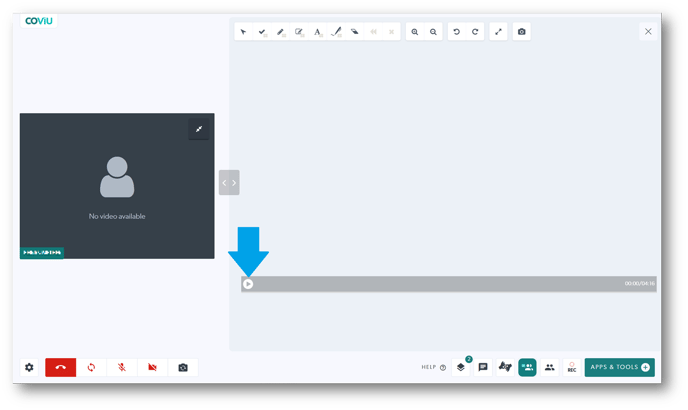
Note:
- The video may not be displayed until you click the Play button.
- You need to wait for all of your participants to fully load the video file before you can view it together with your participants.
- Be wary that large video files may take a long time to transfer.
How to uninstall an App
Click here to learn how to uninstall an App from your Coviu account.
More support options
You have completed another Coviu help article. You now know how to use the Video Player App.
If this is not what you were looking for, explore our knowledge base and search for another article from here.
If you still require any assistance, please do not hesitate to get in touch with our friendly Customer Success team using any of the contact methods available here.
