What Are Data Collections?
This article describes Coviu's Data Collections, what information is stored in them and who can access them.
Last Updated: March 2024
Note:
- If you are on a custom Enterprise plan, please speak to your organisation's telehealth coordinator or your Coviu account representative about having this feature set up on your account.
- Not sure what plan you are on? Click here to find out.
On this page:
- What are Data Collections?
- What information is stored in Data Collections?
- How long is the information stored in Data Collections?
- Who can access Data Collections?
- More support options
What are Data Collections
Data Collections work in conjunction with Coviu Apps and are a method for saving App-related data in an encrypted and secure fashion. Data that is saved is App-specific but can include audio call recordings or completed assessments from a consultation with a client or patient.
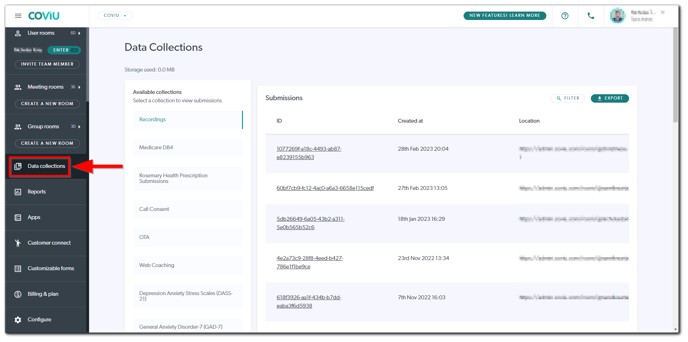
Each type of item is stored in its collection type as an individual submission.
Data Collections can be found on the left side menu of the Dashboard (if you can't see the Data Collections menu, it might mean your organisation has chosen to hide this menu option).
What information is stored in Data Collections?
The data saved against a submission will vary according to its collection type. For example, the submission of Call Consent will only show the necessary metadata, such as who provided the consent, the room location and when it was provided, while a completed assessment from an associated App will contain a downloadable version of the form.
Different Apps will typically save to a different collection type. The artefacts saved in-call will appear as submissions in their respective collection type.
Submissions will always contain the following information:
- Submission ID (i.e. a system-generated ID)
- Name of the Collection it is associated with
- When it was Created (i.e. the date and time)
- The User Room, Scheduled Session or Waiting Area meeting link it was Retrieved From
- Submitting User ID (in the form of the system identifier for the user)
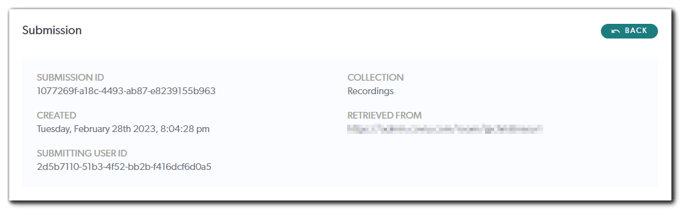
Typically, the items generated for storage in a collection can also be accessed as downloadable items from within the call itself. However, having them in Data Collections means they can be accessed by any authorised user once the call has ended.
Some calls will generate multiple items for different collection types. For example, the consent to audio recording in a video call will be found in the Consent collection, but the audio recording itself will be stored in the Recordings collection.
How long is the information stored in Data Collections?
There is currently no expiry set on the submissions stored in Data Collections.
Who can access Data Collections?
Data Collections can be configured to allow Administrators and/or Team Members access. If a user's account is not configured to access Data Collections, they will see the following alert when navigating to Data Collections on the left side menu of the Dashboard:
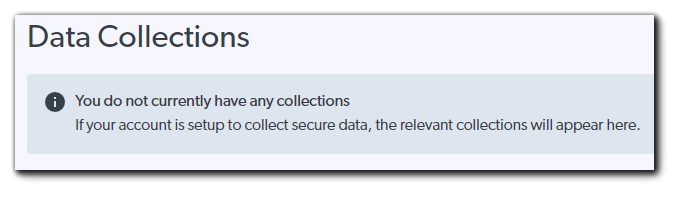
If you are on a custom Enterprise plan, access can be further limited for Administrators and Team Members by removing UI access to Data Collections:
- Log in to your Platform as you normally would and select your Clinic.
- Click Configure and then click Team Members. You will see a list of existing team members and their permissions.
- Click Edit Permissions to the right of the team member you wish to remove their Data Collections access.
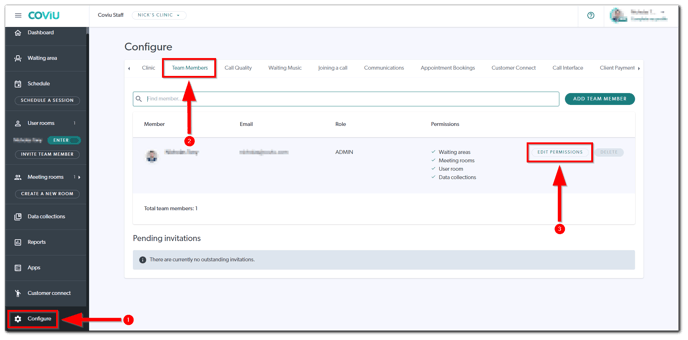
- Ensure that the Data collections checkbox is unchecked and click Update.
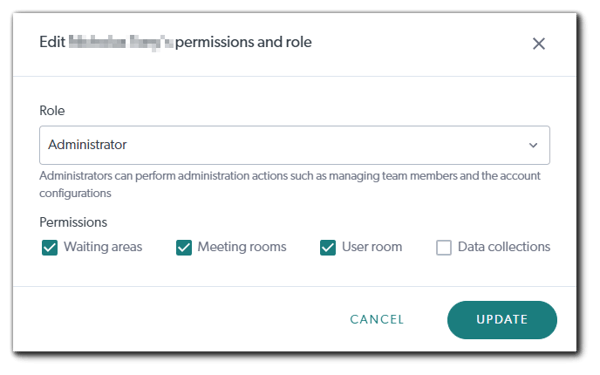
- That particular team member will no longer have access to Data Collections on the left side menu of their Dashboard.
More support options
You have completed another Coviu help article. You now know about Coviu's Data Collections.
If this is not what you were looking for, explore our knowledge base and search for another article from here.
If you still require any assistance, please do not hesitate to get in touch with our friendly Customer Success team using any of the contact methods available here.
