How to Use Coviu’s Help Hub
This article describes Coviu's Help Hub and how to use it.
Last Updated: July 2023
Note:
- The Help Hub is only available to customers who are on the following plans:
- Essentials
- Standard (also the Trial plan)
- Premium
On this page:
What is the Help Hub?
Our new Help Hub provides a comprehensive menu of support options all from within Coviu! Now, when you click Help on the Dashboard, you will see a menu expand of available help options.
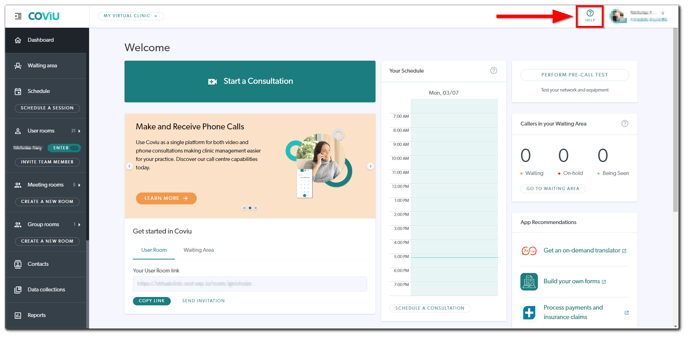
The Help Hub is a one-stop shop for all your support needs. Whether it's to find the answer to a specific question, book a support session, or engage with our support team, you can now navigate to the Help Hub to get the answers you need in one place!
How to use the Help Hub
- Log in to your Coviu account as you normally would. If you do not have a Coviu account, you can sign up here.
- Click Help near the top right corner of the Dashboard.
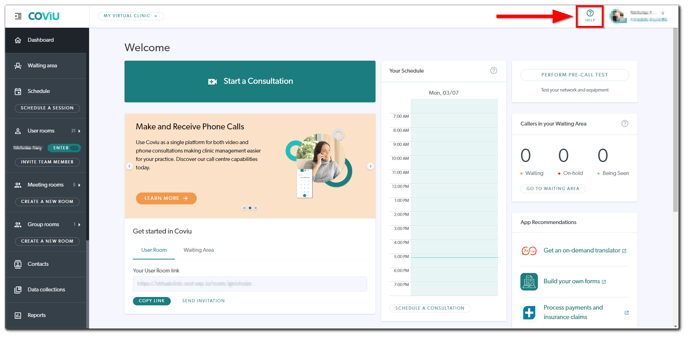
- The Help Hub will open up and you will be presented with seven options that you can choose from:
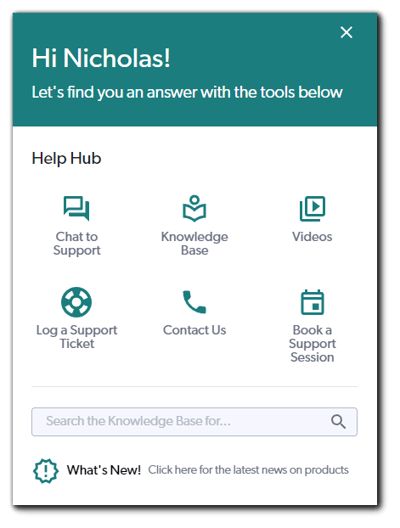
- Chat to Support: Clicking this will open up the Live Chat on the bottom right corner of your screen where you can contact our friendly Customer Success team if you are experiencing any issues or need further assistance.
- Knowledge Base: Clicking this will open up our Knowledge Base where you can find our guides and help articles about anything Coviu-related.
- Videos: Clicking this will open up our video library where you are able to watch our Getting Started videos.
- Log a Support Ticket: Clicking this will open up our Customer Portal where you are able to log support tickets regarding technical or billing issues that you may be experiencing and submit feature requests that you wish Coviu to implement in the future; click here to learn more.
- Contact Us: Clicking this will open up our contact page where you can find multiple ways to get in touch with our friendly Customer Success team.
- Book a Support Session: Clicking this will open up Calendly where you can book a private video session with one of our Customer Success team to discuss technical issues that you are experiencing or if you need further guidance in a particular Coviu feature that you are unfamiliar with.
- Search the Knowledge Base for: Type keywords from your inquiry here to instantly search our Knowledge Base for relevant guides and help articles.
More support options
You have completed another Coviu help article. You now know how to use Coviu's Help Hub.
If this is not what you were looking for, explore our knowledge base and search for another article from here.
If you still require any assistance, please do not hesitate to get in touch with our friendly Customer Success team using any of the contact methods available here.
