Guide to Use the Coviu and Halaxy Integration
This article describes the steps to use the Coviu and Halaxy integration to conduct your video telehealth sessions.
Last Updated: March 2024
Note:
- To learn how to set up the Coviu and Halaxy integration, click here.
- To learn how to troubleshoot the Coviu and Halaxy integration, click here.
On this page:
How do I use the integration?
- Schedule a new appointment in Halaxy as you normally would and fill in any patient details as needed.
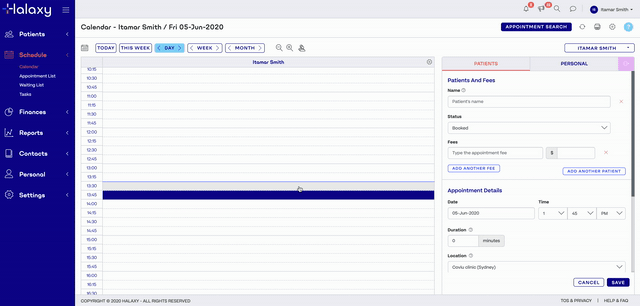
- The Date needs to be at least the current date.
- The Time needs to be at least 10 minutes ahead of the current time.
- The Duration needs to be greater than zero.
- Click the Location field and select Online Consultation to automatically generate Coviu Scheduled Session links for the appointment.
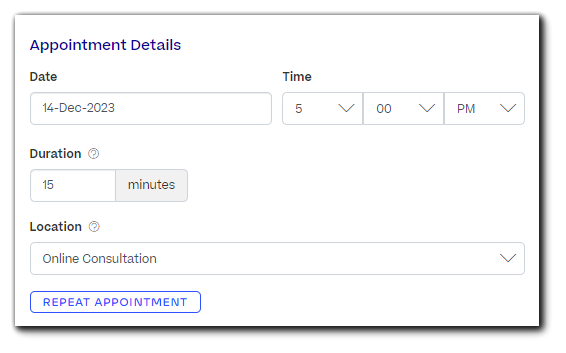
- Once you click Save, it will generate a link for you to enter on the day of the appointment, seen as the blue Online Consultation link, and a paper aeroplane icon that allows you to email your client or patient with their appointment details and Coviu Scheduled Session link.
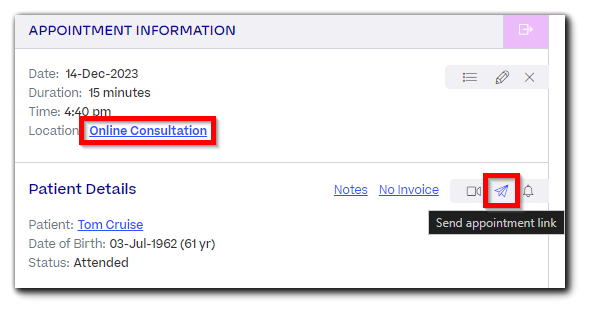
- When you click the paper aeroplane icon, the content of the email can be adjusted before the email is sent out by clicking Send. Your client's or patient's unique Coviu Scheduled Session link is displayed in the email content as the URL.
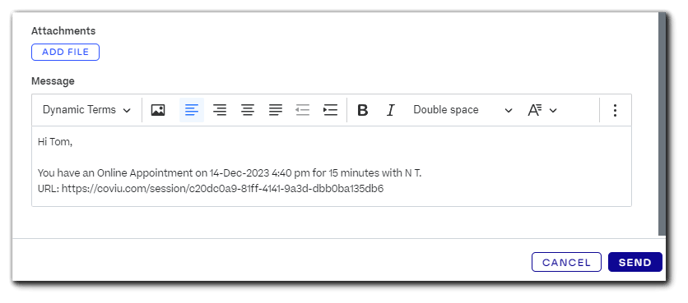
- When it is time for the appointment and you are ready, click the blue Online Consultation link to access your Coviu Schedule Session link and start your consultation.
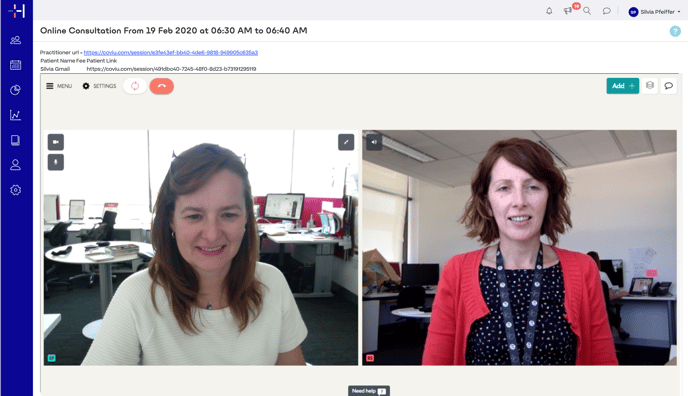
Note:
-
Scheduled Session links are meant to work only for the chosen date, time and duration. If you arrive too early, you may be greeted by a message saying that the session has not started yet. The earliest you can access Scheduled Session links is 5 minutes before the start of the session.
-
Appointments can be scheduled for the future or current time.
More support options
You have completed another Coviu help article. You now know how to use the Coviu and Halaxy integration.
If this is not what you were looking for, explore our knowledge base and search for another article from here.
If you still require any assistance, please do not hesitate to get in touch with our friendly Customer Success team using any of the contact methods available here.
