How to Install and Use eLr for Coviu
This article describes how to install and use the eLr for Coviu App in your consultation.
Last Updated: December 2022
Note:
- This App is available and installable on all Coviu plans.
- To add this App to your Coviu account, you must be a Coviu account Owner or Administrator.
- If you are on a custom Enterprise plan, please speak to your organisation's telehealth coordinator or your Coviu account representative about having this App added to your account.
- Not sure what plan you are on? Click here to find out.
On this page:
- What is eLr for Coviu?
- Requirements for using eLr for Coviu
- How to install eLr for Coviu
- How to use eLr for Coviu
- How to uninstall an App
- eLr for Coviu updates
- More support options
What is eLr for Coviu?
eLr for Coviu provides more than 15,000 interactive activities covering more than 1,000 separate speech, language and literacy targets.
These materials are designed to assist with the remediation of a wide range of speech and language disorders such as phonological impairment, apraxia, developmental language disorder, aphasia, and reading and spelling problems.
Requirements for using eLr for Coviu
The use of this App requires a current eLr registration from ELR Software.
- Existing eLr subscribers:
- If you are an existing eLr subscriber, use your current User ID, PIN and Expiry Date to access eLr for Coviu.
- New subscribers:
- If you are not a current eLr subscriber, you may obtain a Free Trial Code from ELR Software.
How to install eLr for Coviu
- Log in to your Coviu account as you normally would. If you do not have a Coviu account, you can sign up here.
- Click Apps on the left side menu of the Dashboard (if you can't see the Apps menu, then you are not the Administrator for your account).
- Click Find Apps near the top right corner of your screen. This will take you to Coviu’s App Marketplace.
- Once in the App Marketplace, scroll down to find the eLr for Coviu App and click it. Follow the prompts to install it.
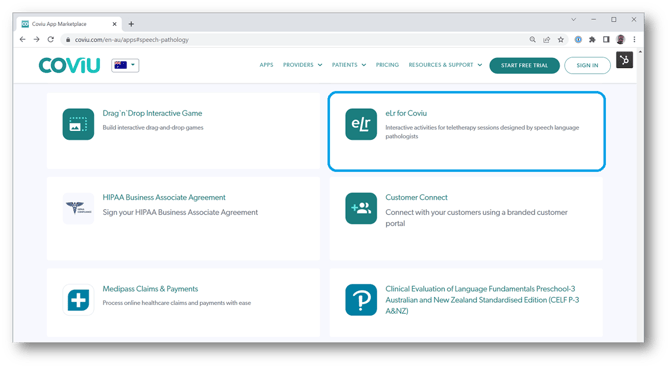
- Return to your Coviu account.
How to use eLr for Coviu
- Log in to your Coviu account as you normally would.
- Enter the call with your client or patient.
- Click Apps & Tools+ on the bottom right corner of the call interface.
- Scroll down the menu on the right and click eLr for Coviu.
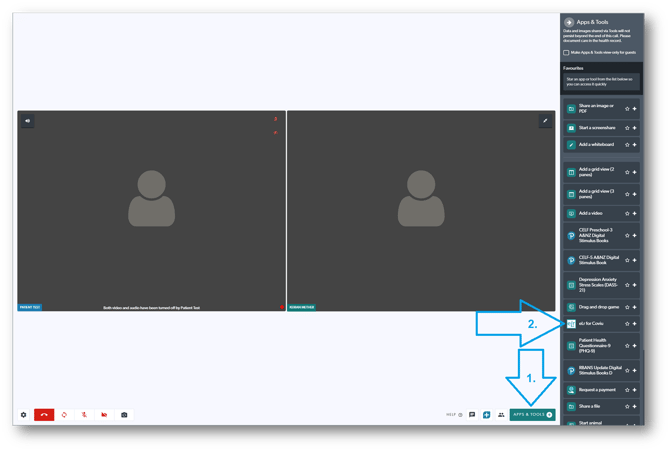
- Perform a Sync Check before you log in to eLr.
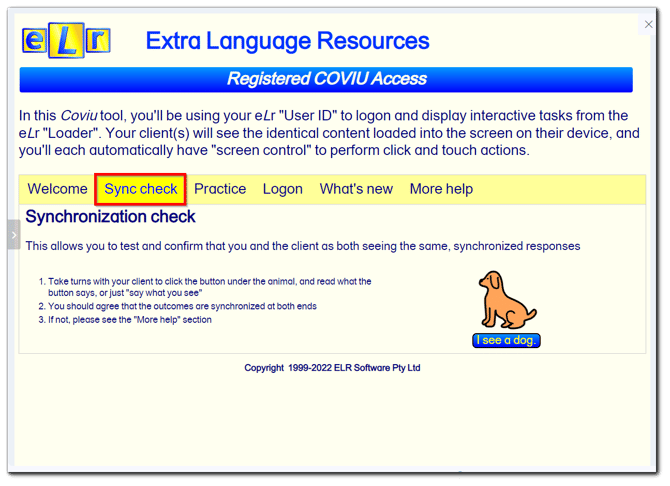
- Click Logon to log in to eLr and continue on with your consultation.
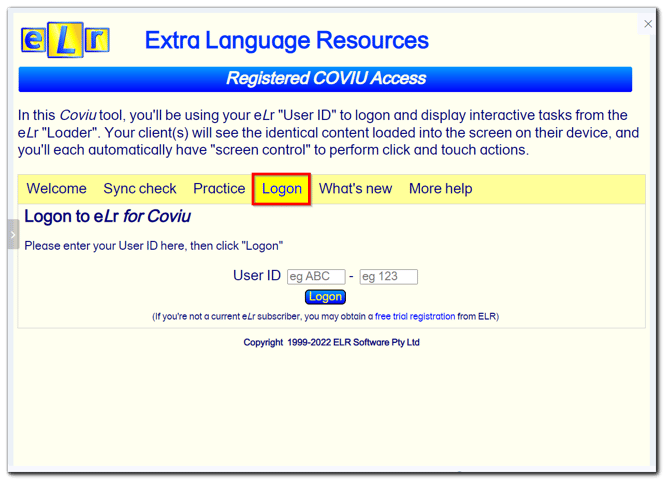
How to uninstall an App
Click here to learn how to uninstall an App from your Coviu account.
eLr for Coviu updates
Click here to learn about the most recent updates to the eLr for Coviu App.
More support options
If you need help navigating eLr or want to know more about the available resources, please:
- Visit their website at www.elr.com.au/elr.htm or;
- Check out their videos at www.elr.com.au/showme or;
- Sign up to try eLr for free at www.elr.com.au/tryme/ or;
- Email them on ELR Software for further details.
You have completed another Coviu help article. You now know how to install and use the eLr for Coviu App in your consultation.
If this is not what you were looking for, explore our knowledge base and search for another article from here.
If you still require any assistance, please do not hesitate to get in touch with our friendly Customer Success team using any of the contact methods available here.
