Enterprise - How to Manage Your Administrator Lists
This article describes how to manage the three levels of Administrators in your Coviu enterprise platform. This includes where to check for the administrator list and how to add or remove an administrator.
Last Updated: Dec 2022
This article applies to Platform Administrators on our Enterprise accounts. The use of 'Administrator' in this article refers to a software role rather than to a traditional clinical administrator working in a brick and mortar clinic.
Not sure what plan you are on? Click here to learn more.
FAQ's and recommendations:
- Review your Administrator list regularly to ensure only current staff are listed.
- Delete non-current staff as soon as they separate from your organisation.
- Keeping your Administrator membership tight. The more staff you add at this level, the greater chance of unauthorised changes being made.
- There must be at least one Administrator per level or clinic.
- Have more than one Administrator! Have at least one back-up for your Administrator to ensure coverage for leave and to share knowledge.
- Add Coviu membership to your Human Resources off-boarding checklist.
- Click here for a help article outlining many of the Administrator tasks.
On this page:
- Overview of the Three Platform Levels.
- Platform level
- Organisation level
- Clinic level
- Managing Administrators at the Platform Level.
- Managing Administrators at the Organisation Level.
- Managing Administrators at the Clinic Level.
- More Support Options.
Overview of the Three Platform Levels
The Coviu Enterprise platform was developed to cater for larger organisations with multiple service offerings, departments, business units or locations. The platform and our workflows can be adapted to suit your organisation.
To achieve that level of configuration, the platform is built and managed on three levels:
- The Platform Level - this is the top tier of the platform from which all other branches stem. This level is often managed by a System Administrator or Application Administrator within your organisation however IT skills are not required to manage a Coviu platform.
- The Organisation Level - this tier is where your organisation structure starts to take shape. This level might represent the various business units, hospital departments or locations that your organisation comprises.
- The Clinic Level - this tier is where your service providers will work from. A clinic might be based on a specific type of service or location.
All three levels can have an Administrator(s) who can perform a range of tasks. It might be the case that you have the same person as Administrator at all three levels.
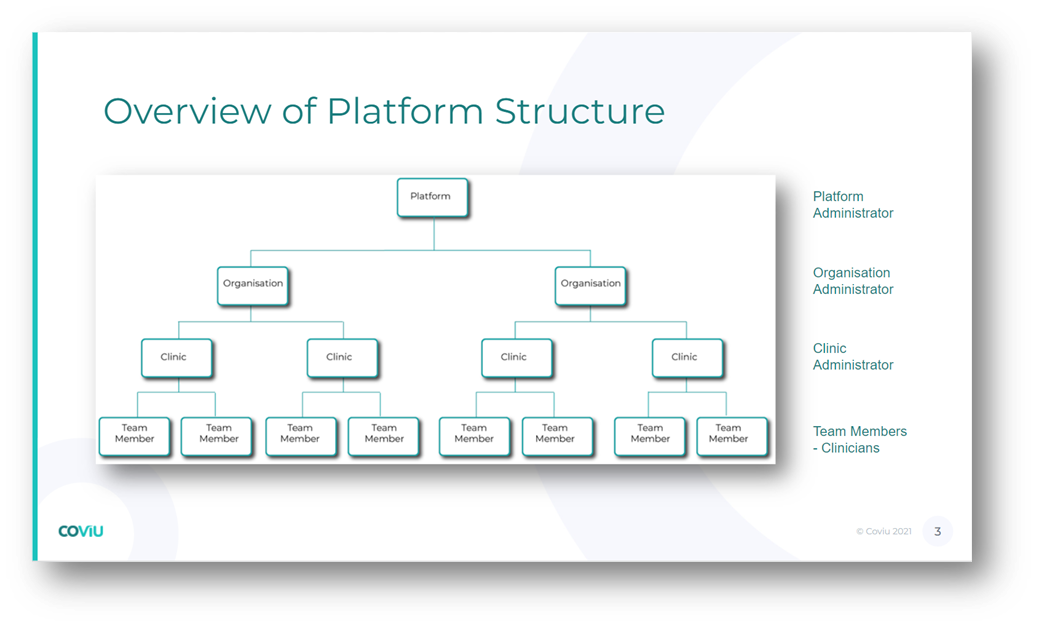
Managing Administrators at the Platform Level
Administrators at the platform level have the highest level of authority on the platform. They can provide administrative services at all levels beneath them.
Where do I find the Platform Administrator list?
- Log into your Coviu platform as you normally would.
- If you are the Platform Administrator, you should land at the Platform dashboard as shown below.
- Click on the Platform admins button in the left hand menu (if you can't see that button, you are not a Platform administrator. You are likely an Organisation administrator (see the next section).
- From this view, you can invite a new administrator to join the platform or, delete existing administrators.
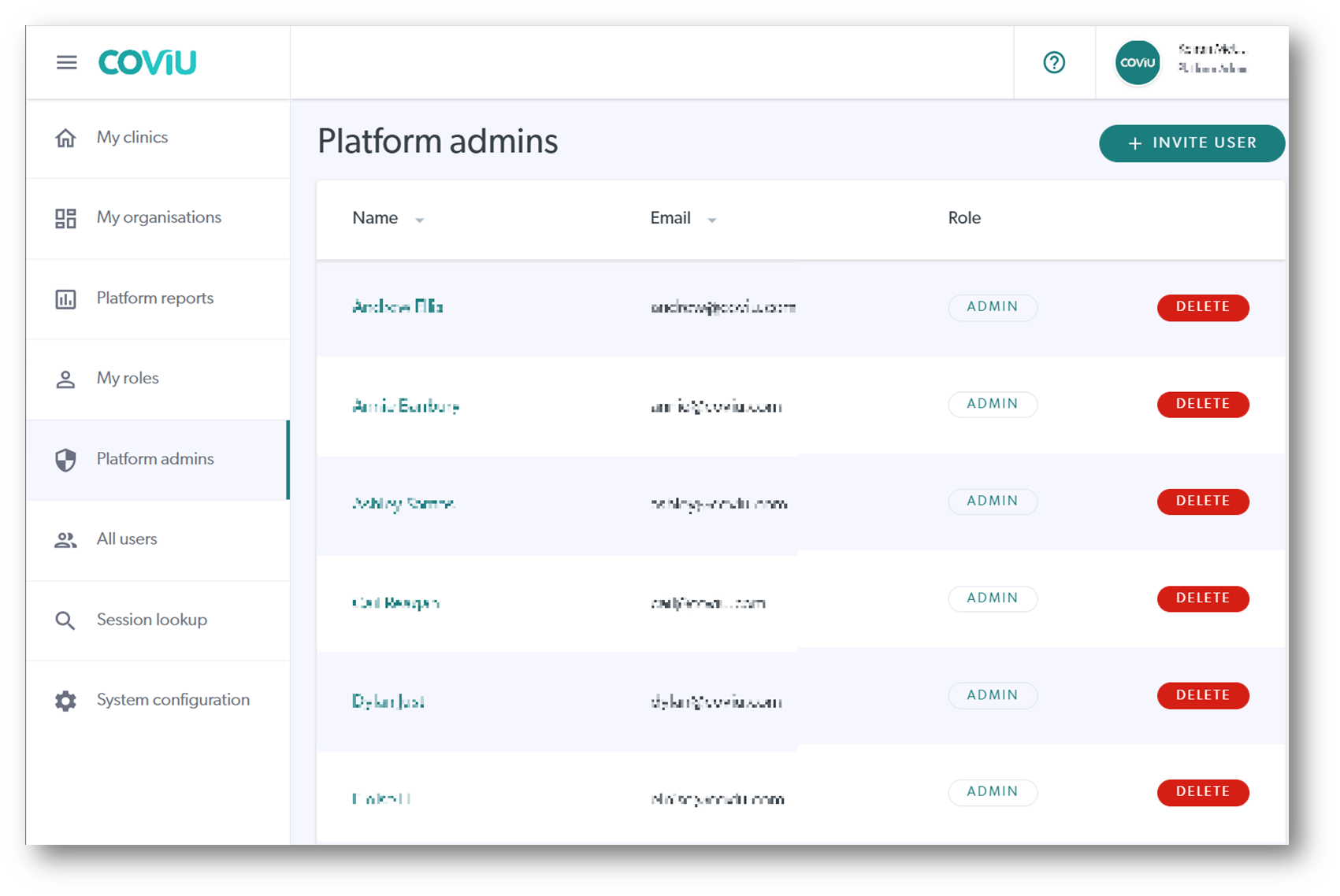
Managing Administrators at the Organisation Level
Administrators at the organisation level have the ability to perform administrative tasks only for the Organisation they are a part of. They can also provide administrative services for any Clinics listed beneath their organisation. It is possible to be an administrator for multiple Organisations.
Where do I find the Organisation Administrator list?
- Log into your Coviu platform as you normally would.
- If you are the Platform Administrator, you will need to navigate to the Organisation you wish to check out.
- If you are the Organisation Administrator, you are likely to land at the Organisation dashboard as shown below.
- Choose the Organisation you wish to administer.
- Click on Organisation admins in the left hand menu.
- From this view, you can invite a new administrator to join that specific Organisation or, remove existing administrators.
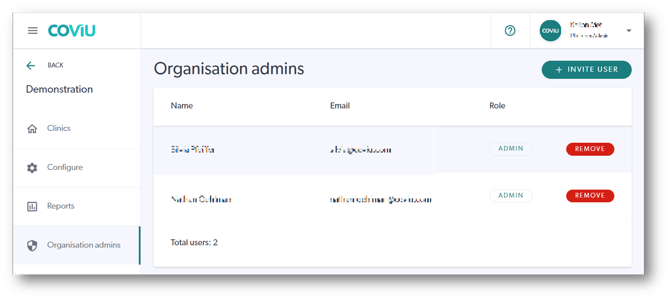
Managing Administrators at the Clinic Level
A clinic administrator has the lions share of configuration options and it is at this level where an administrator may need to be the most active. This could including adding and removing service providers from a clinic, reporting or changing various options to suite your business or workflows as you progress.
Where do I find the Clinic Administrator list?
- Log into your Coviu platform as you normally would.
- If you are a Platform or Organisation Administrator, you will need to navigate to the Clinic you wish to check out.
- If you are the Clinic Administrator, you are likely to land at the Clinic dashboard as shown below.
- Click on Configure in the left hand menu (if you cannot see the Configure menu, you are not an administrator).
- Click on the Team Members tab.
- From this view, you can invite a new administrator to join that specific Clinic or, delete existing administrators.
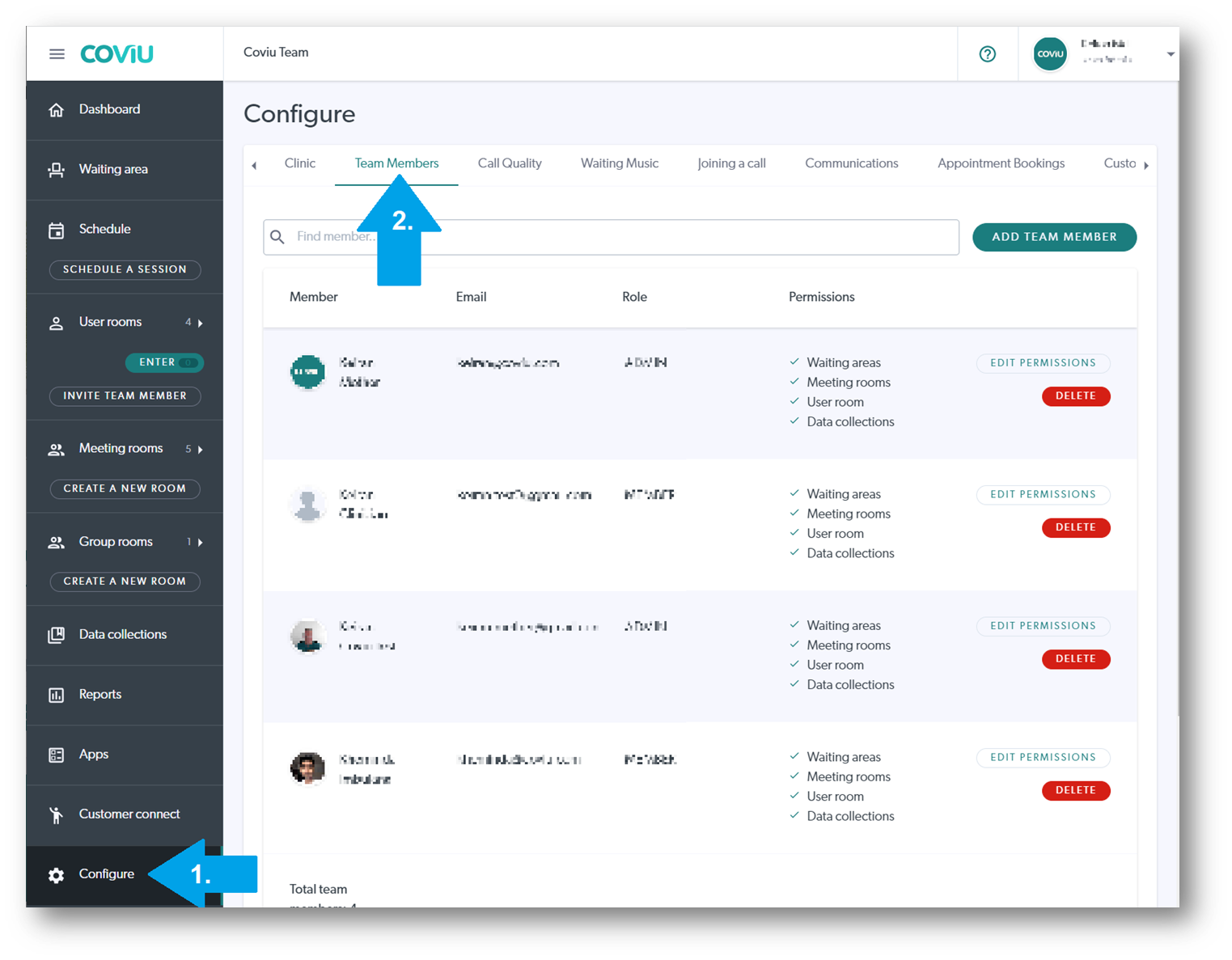
More Support Options
You have completed another Coviu help article. You now know how to manage Administrators on your Enterprise platform.
If this is not what you were looking for, explore our knowledge base and search for another article from here.
If you still require any assistance, please do not hesitate to get in touch with our friendly Customer Success team using any of the contact methods available here.
