What Are User Rooms and Scheduled Sessions?
This article explains our User Rooms and Scheduled Sessions features. It will also help you decide which one best suits your workflow.
Last Updated: April 2022
Note:
- Users on your account can have a personal User Room assigned to them which can form the foundation of a simple workflow. This applies to all Coviu plans.
- Scheduled Sessions is a great workflow option that is available in these plans:
- Standard
- Premium
- Enterprise
- Scheduled Sessions can be purchased as an app from our App Marketplace for the Essentials plan.
- Not sure what plan you are on? Click here to learn more.
On this page:
- What is a User Room?
- What is a Scheduled Session?
- When would I use one workflow over another?
- More support options
What is a User Room?
- You could view your User Room just as you would your private consultation room in a brick and mortar practice.
- You could invite a client or patient to meet with you in your User Room using the dedicated user room link.
- User Room links: Your User Room link is like your phone number or address. Giving this out to someone let's them know where to find you. When your client or patient clicks on your room link, they will be taken to your room where they will wait until you admit them in to the call. In order to admit someone into your room you must be in there waiting to let them in.
- This is an example of a user room link:
- https://demonstration.coviu.com/room/@itamarcoviu
This screen capture shows where you will find your User Room in your account. Note the convenient Copy Link button too:
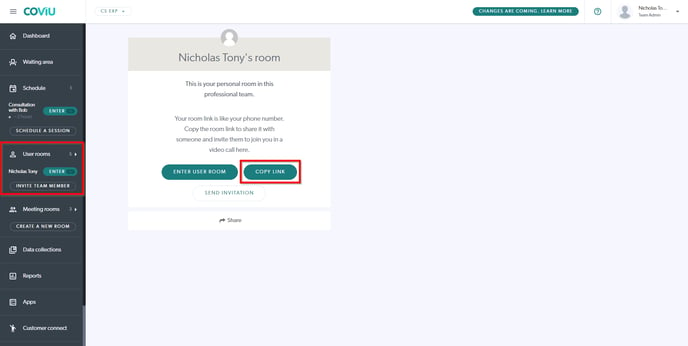
What is a Scheduled Session?
- You could view the Scheduled Sessions workflow as a room temporarily set up to cater for one consultation only.
- The link that is provided to your client or patient only permits them to enter the room for the duration of the consultation after which time, the link can no longer be used. This differs from your User Room link which is a permanent link.
- The Scheduled Session feature also has the added bonus of scheduling your appointments within the Coviu platform and sending invitations directly from within the feature. Invitations can be sent to your client or patient via email or SMS.
- This is an example of a Scheduled Session link:
- https://coviu.com/session/72a5d334-3831-4283-bb65-deb8228c021b
- You can identify it by its unique string of letters and numbers.
This screen capture shows where you will find Scheduled Sessions in your account. Note the convenient schedule listing on the left hand side: 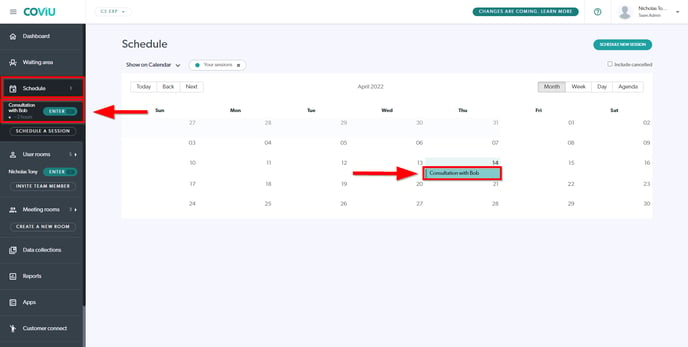
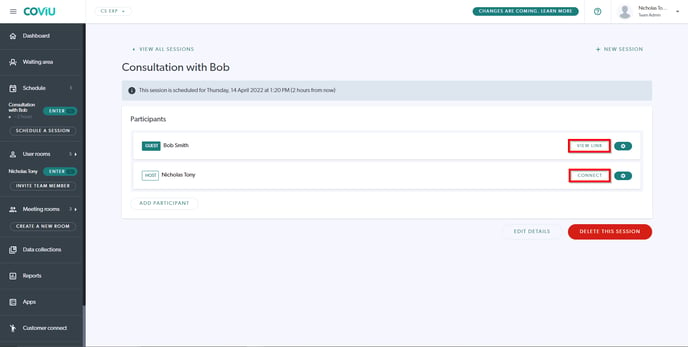
When would I use one workflow over another?
The User Room workflow is great for quick and easy consultations or meetings however, it can be used as a permanent workflow.
It might be used by sole traders who prefer to send their consultation invitations from their own email account and just paste the link in.
A key differentiator is that your User Room link always stays the same, so when you pass it out to your clients, they will always have it. This doesn't mean that a past client can just enter into a call with you, you would need to permit them to enter so your privacy is always managed.
The Scheduled Sessions workflow is great for those customers who don't have a booking or scheduling tool and want to keep that function within Coviu.
It could be used by any size customer as it scales nicely to organisation size and provider numbers.
Scheduled Sessions has the added security of a temporary link for that session only.
Finally, it allows you to send and schedule your invitations from directly within Coviu via email and SMS.
More support options
You have completed another Coviu help article. You now know the difference between the User Room workflow and the Scheduled Sessions workflow.
If this is not what you were looking for, explore our knowledge base and search for another article from here.
If you still require any assistance, please do not hesitate to get in touch with our friendly Customer Success team using any of the contact methods available here.
