What Is the Precall Self-Check?
This article describes the screen that will be presented to the host when entering their video call.
Last Updated: July 2023
Note: To configure the guest version of this feature for your clients or patients, you can click here to learn more.
On this page:
What is the Precall Self-Check?
As a host, you will see a screen that allows you to check if your camera and microphone are working correctly when your call window loads up and prior to entering the call itself.
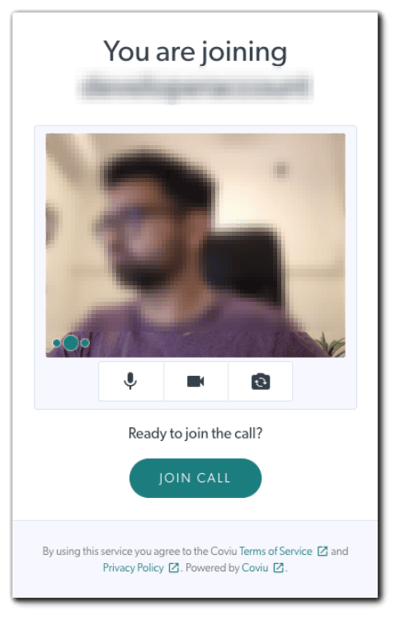
This screen acts as a final opportunity to make sure that your camera and microphone are working correctly and that everything that is captured in your camera frame or video feed is exactly what you want to show to your guest.
You can tell that your camera is working when you can see yourself. Similarly, you can tell that your microphone is working by speaking and seeing the green speaker indicator moving.
On this screen, you can also mute your microphone, turn your camera off, or switch cameras (if multiple cameras are detected) prior to entering your video call.
Once you have checked everything and you are ready to start/enter your call, simply click Join Call.
Tip: If your web browser has blocked access to your camera and/or microphone, you may be presented with the following screen instead:
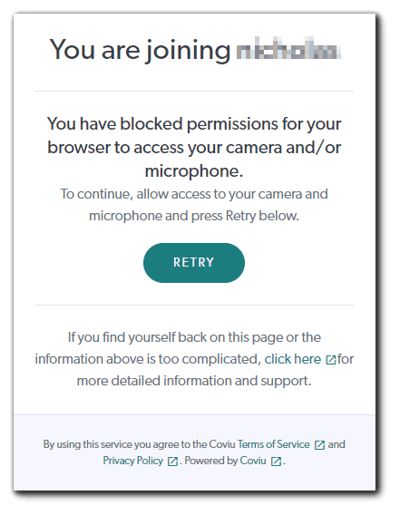
If this is the case, please follow the instructions here to fix the issue.
More support options
You have completed another Coviu help article. You now know about the Precall Self-Check.
If this is not what you were looking for, explore our knowledge base and search for another article from here.
If you still require any assistance, please do not hesitate to get in touch with our friendly Customer Success team using any of the contact methods available here.
