How to Sign Up for a Free Trial
This article describes how to sign up for a free trial on Coviu.
Last Updated: November 2023
Tip: You will only be prompted for your credit card information towards the end of your trial, so you do not need to add this right away.
Note:
- The free trial is based on our Standard plan.
- Should you subscribe to the Essentials plan once your trial has ended, you may not have all of the features experienced during your trial.
- You can review our latest plans and pricing here.
On this page:
What is included in the free trial?
Our free trial lets you experience all the great features of Coviu!
During your trial, you will have access to all the features that come with our Standard plan, including the virtual Waiting Area.
Throughout your trial, you can use all of these features and then be guided through choosing the plan that best suits you and your workflows.
How to sign up for a free trial
Open a recommended web browser and go to coviu.com.
- Click Start Free Trial and click Provider.
-gif.gif?width=670&height=316&name=chrome-capture%20(2)-gif.gif)
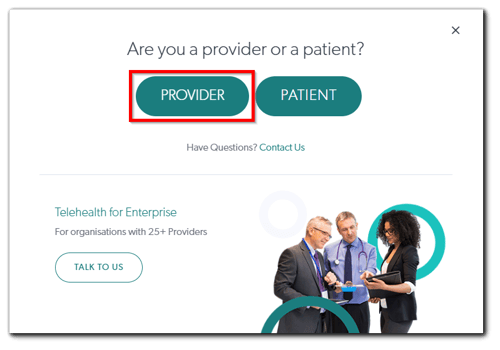
- Enter your details as requested and click Submit.
-gif.gif?width=500&name=ezgif-com-gif-maker%20(3)-gif.gif)
- You should receive a verification code to your email from no-reply@coviu.com shortly after submitting your application; enter this verification code in the Verification Code field and click Verify to finish creating your account.
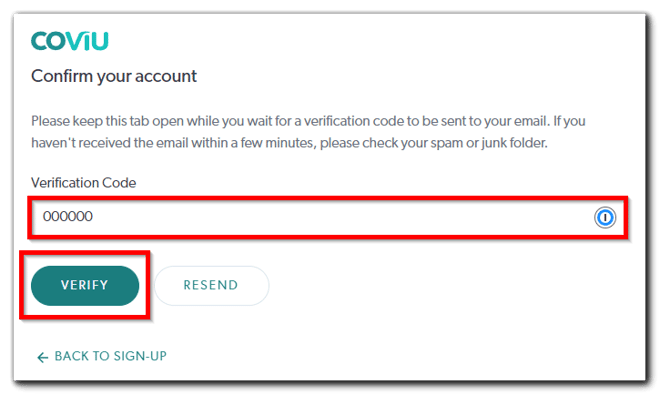
- Your account has now been created and you will arrive at the Dashboard!
- What do I do next?
- We recommend that you check out our Getting Started Guide and our great range of Help Articles and How-to Videos to get you started.
- What does the Dashboard look like?
- You can learn more about the Dashboard here.
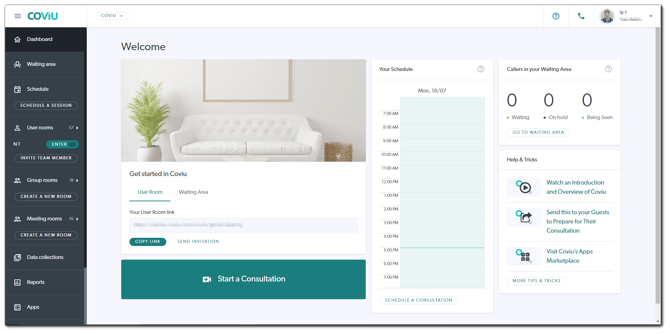
- You can learn more about the Dashboard here.
- What do I do next?
More support options
You have completed another Coviu help article. You now know how to sign up for a free trial on Coviu.
If this is not what you were looking for, explore our knowledge base and search for another article from here.
If you still require any assistance, please do not hesitate to get in touch with our friendly Customer Success team using any of the contact methods available here.
