What is the Waiting Area?
This article describes the functionality and features of the virtual Waiting Area.
Last Updated: December 2024
Note:
- The Waiting Area feature is available to customers who are on the following plans:
- Standard
- Individual
- Clinic
- Enterprise
- Not sure what plan you are on? Click here to find out.
- If you are on a custom Enterprise plan, you can click here to find out how to get this feature set up.
- The Waiting Area feature is different from our Waiting Room. Click here to learn the difference.
- If you are looking to configure the Waiting Area, click here.
On this page:
- What is the Waiting Area?
- Who is the Waiting Area meant for?
- How to configure the Waiting Area
- How to use the Waiting Area
- More support options
What is the Waiting Area?
The Waiting Area is a centralised caller queue that can be accessed and managed by all users belonging to a Coviu account.
- The Waiting Area offers an easy way for your organisation to manage incoming clients or patients, similar to a brick-and-mortar reception area set to operate for your chosen Waiting Area hours.
- Callers like your clients or patients can enter the Waiting Area at the time of their appointment. A receptionist or admin person can join them in the call to greet, identify or triage them. Your team members can also adapt alerts to notify them when a caller has entered the queue.
- The callers can then be left on hold in the Waiting Area so that a healthcare provider can join them. You can also message them during this time to update them on time frames or other matters.
- The Waiting Area is flexible such that it enables multiple parties to join the same call if required.
- When a consultation has been finalised, the same provider can also leave the caller on hold in the Waiting Area for the receptionist to pick them back up to finalise the visit. This could be for payment, recall or other matters.
The example below showcases the Waiting Area dashboard as available with our Standard, Premium and Enterprise plans. It shows two callers waiting for their provider to commence their consultations.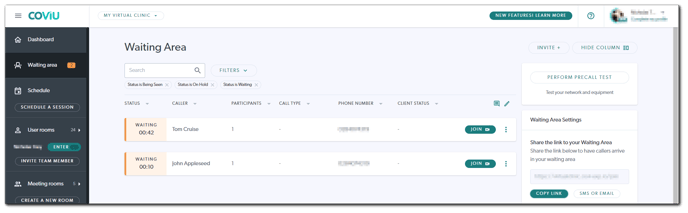
Who is the Waiting Area meant for?
Any provider can use the Waiting Area to manage their consultations.
We generally recommend this capability for organisations with a high client or patient flow, multiple clinicians and multiple touch-points in their workflows and processes (e.g. client or patient arrival > reception > identification or triage > consultation > reception > client or patient leaves).
Coviu has a number of other call flows offered which you can also consider to fulfil your needs as listed below:
You might also like to explore our plans and pricing page to compare the feature sets offered by our Essentials, Standard and Premium plans, or enquire about our Enterprise plan for larger organisations.
How to configure the Waiting Area
Click here to learn more about how to customise the Waiting Area.
Tip: Use the links below if you are looking to make some quick changes to how your Waiting Area works:
How to use the Waiting Area
Click here to learn more about using the Waiting Area.
More support options
You have completed another Coviu help article. You now know about Coviu's Waiting Area.
If this is not what you were looking for, explore our knowledge base and search for another article from here.
If you still require any assistance, please do not hesitate to get in touch with our friendly Customer Success team using any of the contact methods available here.
