The Waiting Area Versus the Waiting Room
This article describes the difference between the Waiting Area and the Waiting Room.
Last Updated: March 2024
Note:
- The Waiting Area feature is available to customers who are on these plans only:
- Standard (also the Trial plan)
- Premium
- Enterprise
- Not sure what plan you are on? Click here to find out.
- If you are on a custom Enterprise plan, you can click here to find out how to get this feature set up.
On this page:
- The Waiting Area explained
- The Waiting Room explained
- Plan features comparison
- What if I am trialling?
- More support options
The Waiting Area explained:
- The Waiting Area offers an easy way for your organisation to manage incoming clients or patients, similar to a brick-and-mortar reception area.
- This feature is generally used among medium-to-large scale organisations that cater to a high flow rate of clients or patients.
- A receptionist can use the Waiting Area as a triage space to conduct greetings, identification checks or similar.
- Once your client or patient has been greeted, they can be left in the Waiting Area (as they would in a brick-and-mortar practice) until the clinician is ready to see them.
- The Waiting Area can also be used after a consultation by a receptionist or administrator to take a payment from the client or patient.
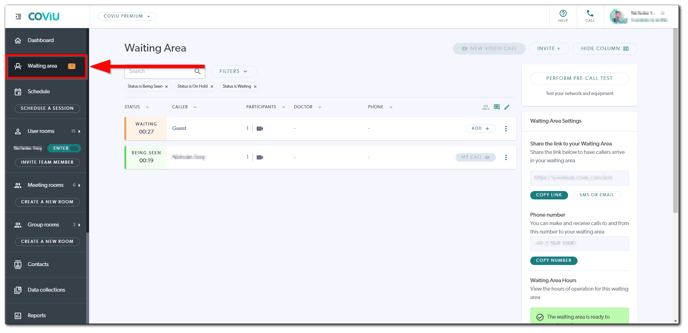
The Waiting Room explained
The Waiting Room is a virtual lounge for your client or patient when they wait for your admittance into your video call. Once they have clicked the link to join your video call and accepted the consent form, they are put into a virtual lounge (i.e. the Waiting Room) where they can listen to our great range of on-hold music or watch Tonic Media's curated health and wellbeing video until you are ready to admit them into your video call.
Your client or patient will always be placed in the Waiting Room whenever they are joining a video call; this applies to all of our workflow options:
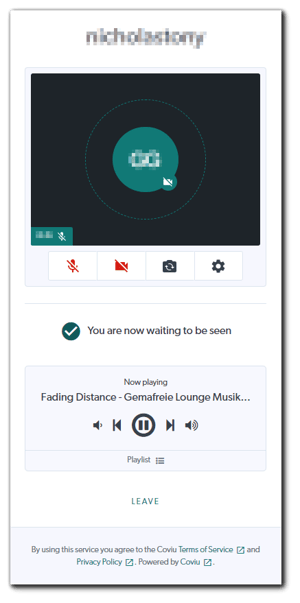
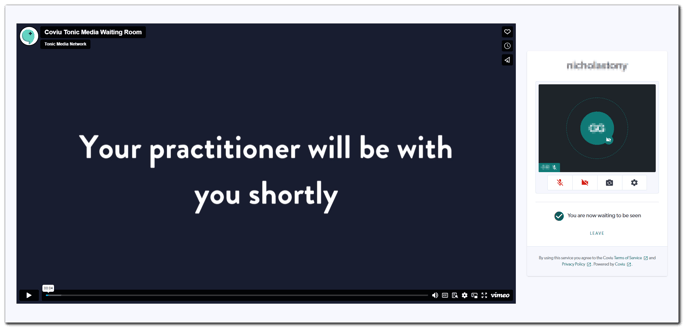
Plan features comparison
The Waiting Area feature is called the Central Waiting Area on our Plans and Pricing page and is only available for the Standard, Premium and Enterprise plans. The Waiting Room feature is offered across all plans.
What if I am trialling?
During your trial period, you will have access to all the bundled features and capabilities of the Standard plan.
If you sign up for the Standard or Premium plan, you will continue to have access to the Waiting Area feature. Should you sign up for the Essentials plan, not all features will be available to you (the Waiting Area feature being one of them).
Click here to learn how to select a plan.
More support options
You have completed another Coviu help article. You now know the difference between the Waiting Area and the Waiting Room.
If this is not what you were looking for, explore our knowledge base and search for another article from here.
If you still require any assistance, please do not hesitate to get in touch with our friendly Customer Success team using any of the contact methods available here.
