How to Set Your Waiting Area Operating Hours
This article describes how to set the working hours for your Waiting Area.
Last Updated: July 2024
TIP:
You would only set the working hours if you are using our Waiting Area feature. The Waiting Area feature is available on the Standard plan, Premium and our custom Exnterprise plans. You will also have access to it while in your "Trial" period.
There is no need nor option to set the working hours for a clinic on the Essentials plan.
Note:
- The Waiting Area feature is available to customers who are on these plans only:
- Standard (also the Trial plan)
- Premium
- Enterprise
- Not sure what plan you are on? Click here to find out.
- If you are on a custom Enterprise plan, you can click here to find out how to get this feature set up.
- The Waiting Area feature is different from our Waiting Room. Click here to learn the difference.
- To configure the Waiting Area, you must be the account Owner or Administrator.
On this page:
How to set your Waiting Area operating hours
You can set the operating hours for your Waiting Area to ensure that a client or patient cannot access the Waiting Area outside of your operating hours.
- Log in to your Coviu account as you normally would.
- Scroll down on the left side menu of the Dashboard and click Configure (if you can't see the Configure button, then you are not the account Administrator).
- Click the arrow button to the right of the tabs to find the Waiting Area tab. Click Waiting Area.
- Click General configuration.
- Scroll down to Timezone and choose your time zone.
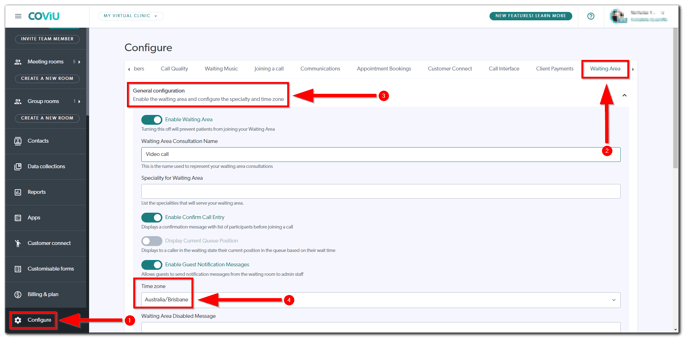
- Scroll down further and click Save.
- Scroll down further and click Waiting area hours.
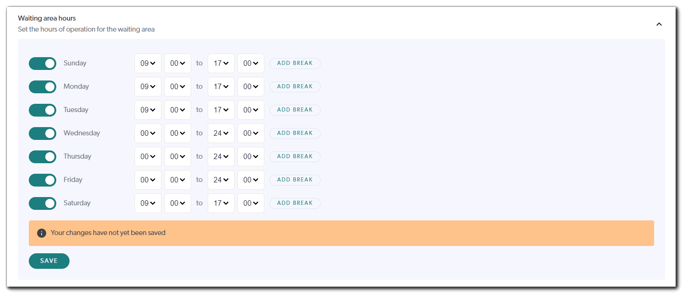
- Click the toggle button to the on or green position to the left of each day you want active.
- Choose the operating hours relevant to each day and add breaks if necessary.
- Click Save.
More support options
You have completed another Coviu help article. You now know how to set the operating hours for your Waiting Area.
If this is not what you were looking for, explore our knowledge base and search for another article from here.
If you still require any assistance, please do not hesitate to get in touch with our friendly Customer Success team using any of the contact methods available here.
