Internet Speed Tests
This article describes the internet speed tests you may use.
Last Updated: May 2024
On this page:
What information does the internet speed test provide?
You will be greeted with an array of information after running an internet speed test. This article will explain the various parts of the internet speed test as it applies to your use of Coviu.
To start, internet speed tests can be hosted by many companies. For example, Netflix hosts an internet speed test called Fast, but there are more out there, including ones hosted by Cloudflare, Telstra, iinet and Ookla.
No matter the internet speed test, you will generally be given your download speed, upload speed and ping.
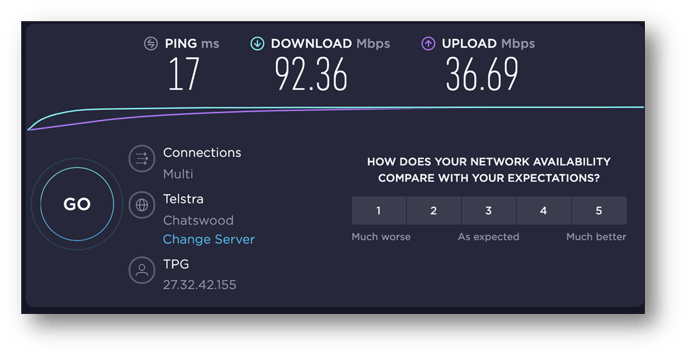
These internet speed tests are measured between you and your nearest server. You can imagine this as a test to see how many lanes of a highway you have going between your own home and your nearest server.
The download speed is how many lanes are available coming into your home, the upload speed is how many lanes you have leaving yours to the server. The ping or latency is measured in milliseconds and is the time it takes to send a message and get a response (think about it like a ping and hearing the echo back).
Note: Click here to learn more about the acceptable thresholds for ping and latency.
So what does all this mean for your Coviu call?
If your video call quality setting is set to medium, you will need up to 1 Mbps (Megabits per second), which is equivalent to 1000 Kbps (Kilobits per second), for your download and upload speeds to make a successful video call.
Note: Click here to learn more about Coviu's video quality settings.
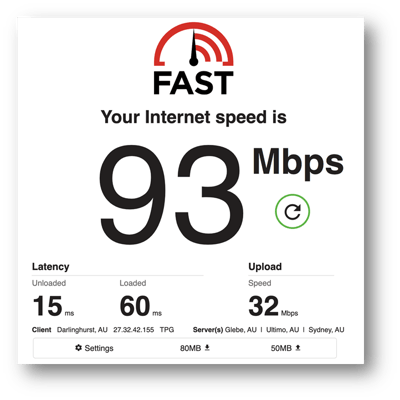 With the above example, we have 32 Mbps worth of lanes leaving the device to the server, 93 Mbps worth of lanes coming back and it took 15 ms to send the smallest fastest car we have to the server and back.
With the above example, we have 32 Mbps worth of lanes leaving the device to the server, 93 Mbps worth of lanes coming back and it took 15 ms to send the smallest fastest car we have to the server and back.
With 1 Mbps required for download and upload speeds, we could have up to 93 video calls coming back simultaneously with one in each lane. However, we only have 32 lanes available that are leaving. So, we can only have up to 32 active video call instances realistically.
For example, with 1 Mbps required for download and upload speeds and if we have a video call with a host and three guests (i.e. four call participants), we will need a minimum of 4 Mbps download and upload speeds for this particular video call.
Below is an example of a video call with four endpoints from four call participants.
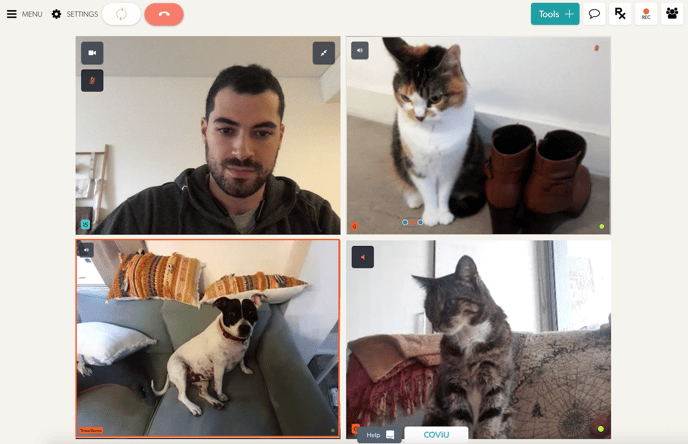
What if I'm still having trouble even when I have more than enough lanes leaving (i.e. upload speed) and arriving (i.e. download speed)?
To make a successful video call, each guest needs the required number of lanes to communicate with each other and enough lanes between the host. To be as secure as possible, Coviu takes the most direct path from the host to all guests and then builds a tunnel around it so no one can peek in (i.e. an end-to-end encryption). This overall constructed path needs enough lanes as well.
You may need to optimise your internet connectivity further to allow enough lanes between you and all your call participants. Click here to learn more about how to improve your internet connectivity.
More support options
You have completed another Coviu help article. You now know more about internet speed tests.
If this is not what you were looking for, explore our knowledge base and search for another article from here.
If you still require any assistance, please do not hesitate to get in touch with our friendly Customer Success team using any of the contact methods available here.
