Enterprise - Adding and Deleting Clinics
This article describes how to add or delete Clinics from your Enterprise platform.
Last updated: Feb 2022
NOTE: This action must be undertaken by your Platform Administrator
On This Page:
How do I add a Clinic?
- Log into your account as you normally would.
- Click My Organisations on the left hand side.
- If you can't see the My Organisations menu, then it is possible you are already at the Organisation-level. Skip to step 4 and look for the Add Clinic button.
- Select the organisation that you would like to add a new clinic to.
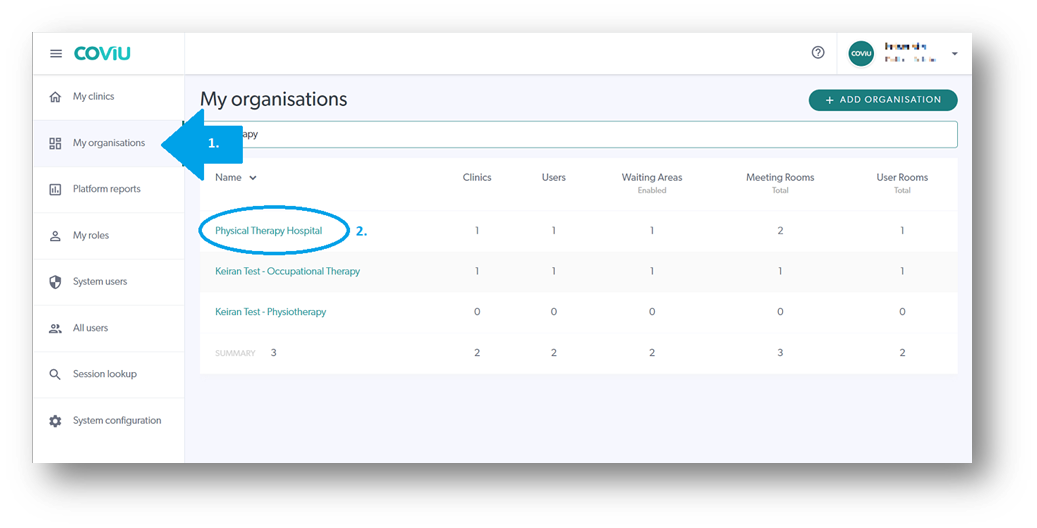
- Click Add Clinic.
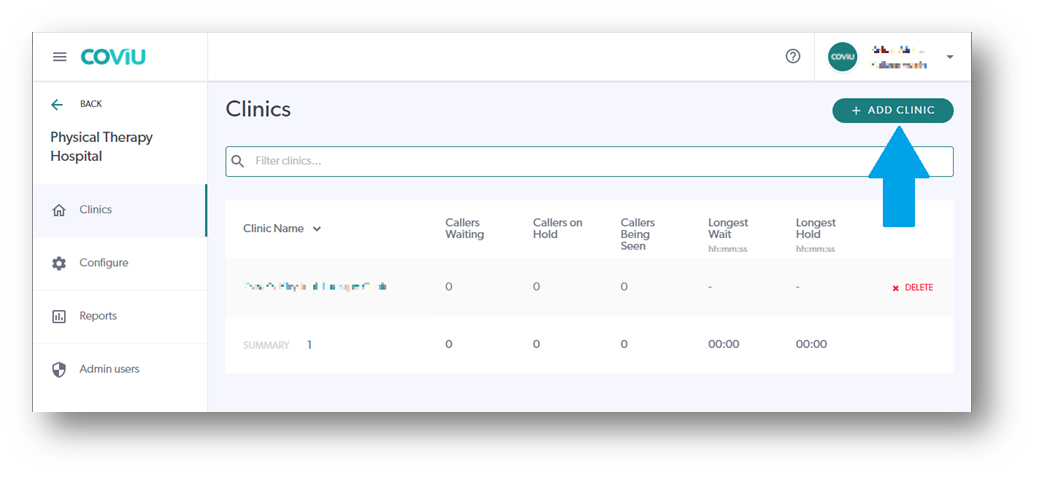
- Fill in the Clinic name and the Administrator email fields (the Administrator may well be you!). We recommend adding a reference to the organisation in the clinic name. This is because you will not be able to have two clinics with the same name in your enterprise platform, even if they are from a separate organisation e.g. Physiotherapy1, Pysthioterapy2 etc.
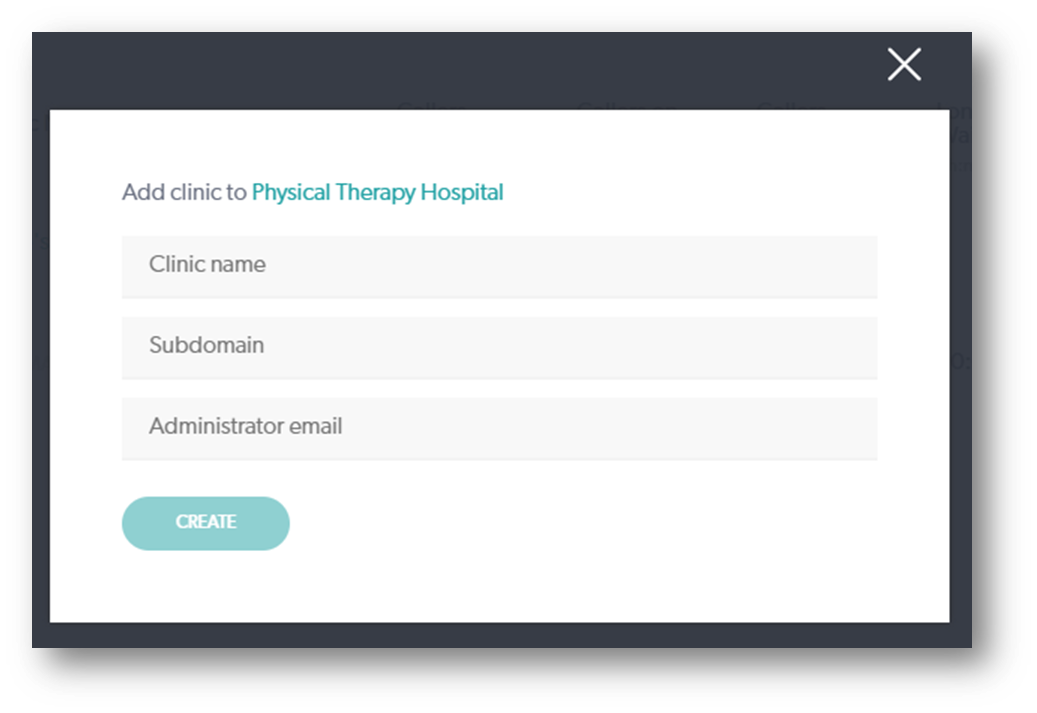
- Click the CREATE button. Your clinic may take a few seconds to build but once it is ready, you will be taken directly into the clinic.
- Do you need to make any changes to your clinic straight away? Consider these options:
- Set your clinic time zone.
- If using the Waiting Area, set the clinic open hours.
- Set 'photo on entry' requirement.
- Add APPS from your Marketplace.
- Now start adding clinicians to your clinic and you're right to go!
How do I delete a Clinic?
Log into Coviu as you normally would.
- Click My Organisations on the left side menu.
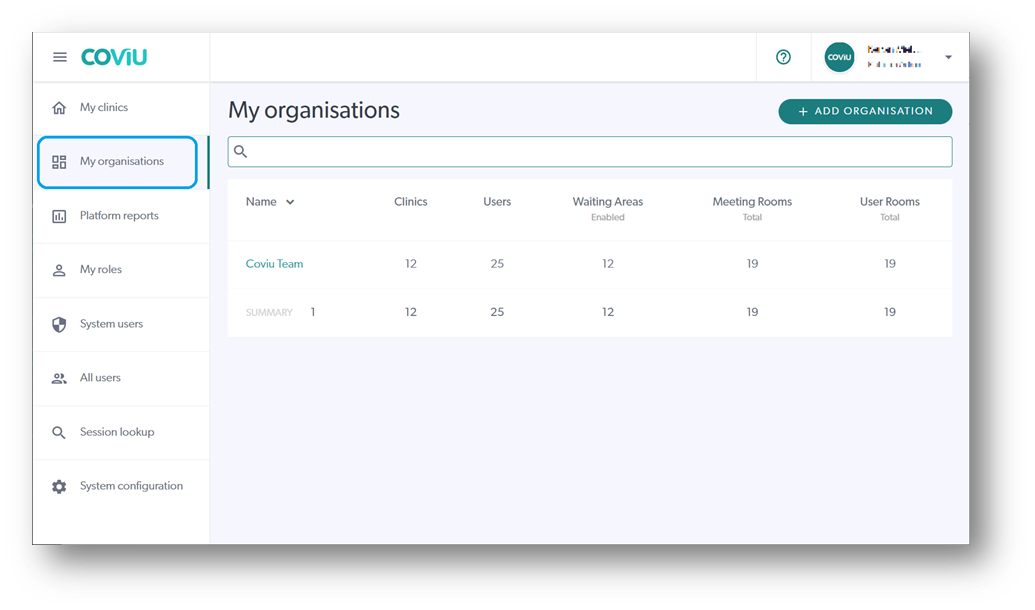
- Select the organisation that hosts the clinic you want to delete.
- Click on the red X DELETE button beside the clinic you want to delete.
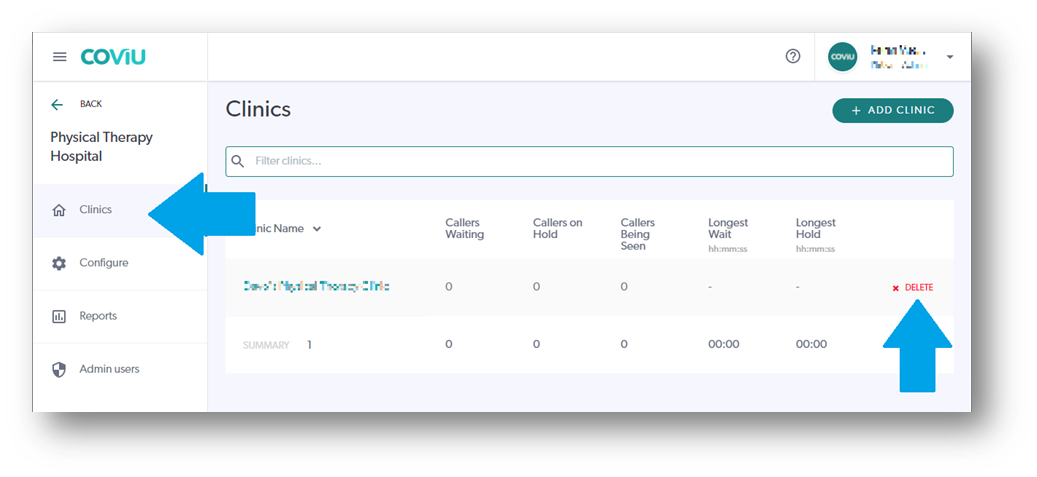
- You will be prompted to type the name of the clinic you want to delete, to confirm it is the correct one.
- Click Delete This Clinic.
More Support Options
You have completed another Coviu help article. You now know how to add or delete a Clinic in your Enterprise platform.
If this is not what you were looking for, explore our knowledge base and search for another article from here.
If you still require any assistance, please do not hesitate to get in touch with our friendly Customer Success team using any of the contact methods available here.
